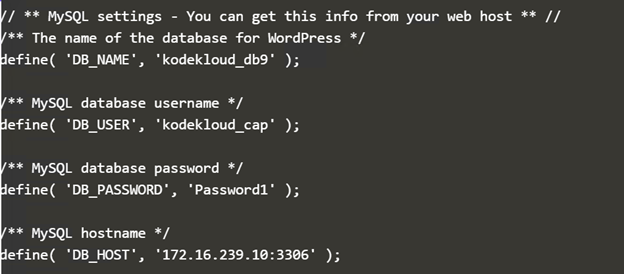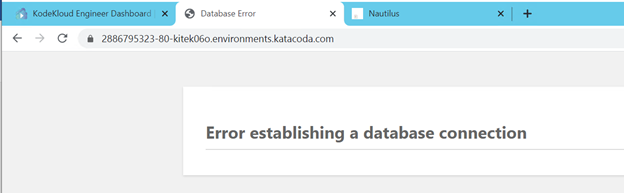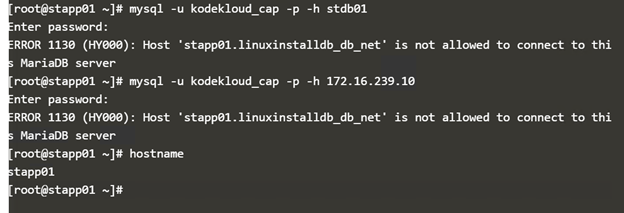yum install mariadb-server
Systemctl start mariadb
Mysql –u root
Create database kodekloud_db9
mysql -u root kodekloud_db9 < /home/peter/db.sql
grant all on kodekloud_db9.* to kodekloud_cap@localhost identified by ‘Password1’;
flush privileges;
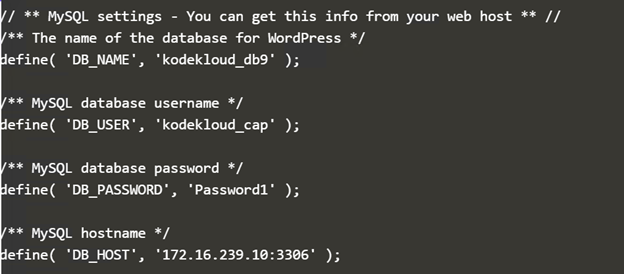
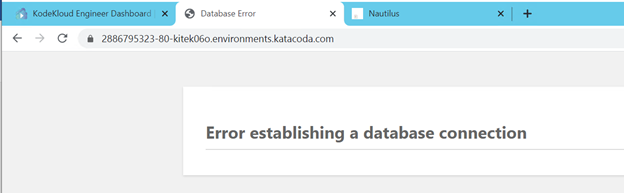
Error when tried to connect from stapp01 after installing mysql client
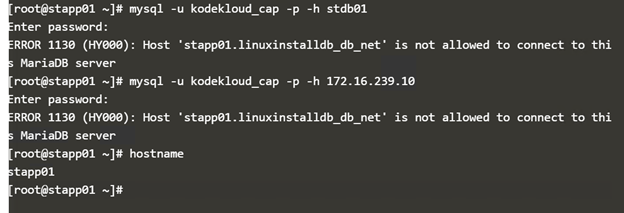
What I’m missing
In wp-config.php file you should use hostname instead of IP address of DB host. Like stdb01:3306.
Hi, Facing same issue even after using stdb01:3306
Do I need to restart any service after updating config file
No need to restart any service
Then why it is failing… Am I missing anything??
I have opened port 3306 in DB server. It worked
/sbin/iptables -A INPUT -i eth0 -p tcp --destination-port 3306 -j ACCEPT