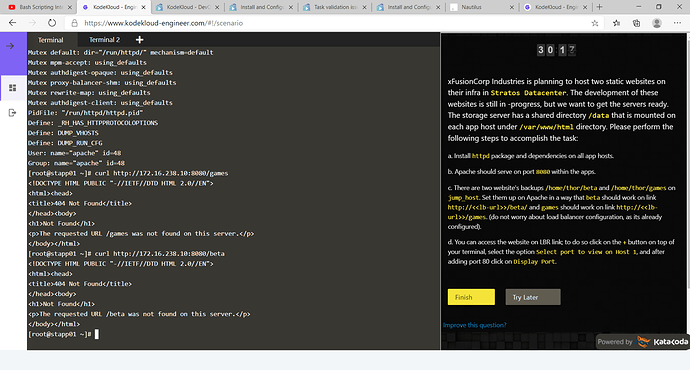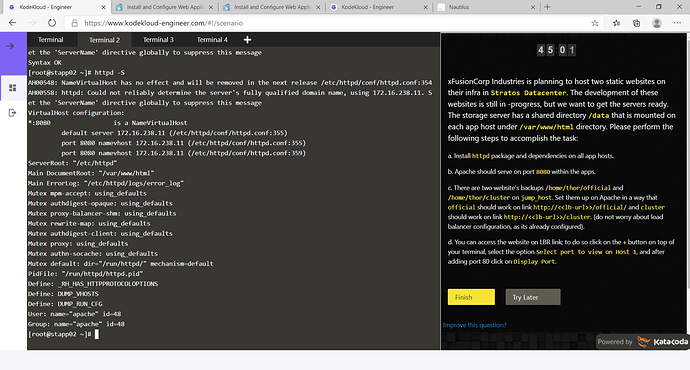Please help me to complete the task
Repeatedly getting failed not able to find the solution.
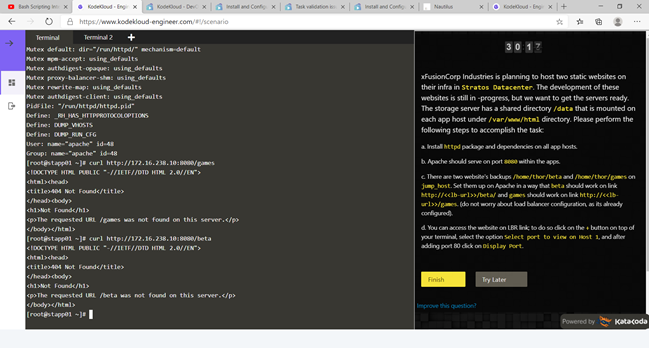
So you created same two directories in the apps server beta and games and copied index.html files from the jump_host server?
/var/www/html/beta/index.html
/var/www/html/games/index.html
Yes I have done it in the same way.
< VirtualHost *:8080>
DocumentRoot /var/www/html/games
< /VirtualHost>
@mmumshad, @Ayman, @Inderpreet Please help us to resolve this issue.
We are getting errors
Kindly help us. This issue pending from many days.
Regards
Naresh Khanna
@gnkhanna2002 with these settings
Yes I have done it in the same way.
< VirtualHost *:8080>
DocumentRoot /var/www/html/games
< /VirtualHost>
You application URL will be like http://<hostname>:8080 but as per quesiton it should work like http://<hostname>:8080/games/ and http://<hostname>:8080/beta/
@Inderpreet. Thanks for your response.
Please suggest where we need to do the changes.
I am still not clear in this.
Guys please note that the testing url should end with “/”, i.e. curl http://stapp01:8080/demo/ , you dont have to do anything other than copying the folders onto DocumentRoot and updating the port in conf. Thanks.
did you finished the task?.. if so can you give steps for /etc/httpd/conf/httpd.conf. iam really confused to use vitrual host or Alias or just adding directory to “/var/www/html/blog” like that…i worked all the ways but not working
Thank you
i have done Alias “/blog/” “/var/www/html/blog/” and <Directory “/var/www/html/blog/”> for that.
or just in virtual host
< VirtualHost *:8080>
DocumentRoot /var/www/html
< /VirtualHost>
I have added in virtual host directory for each website . Really confusing nothing works. Kindly help. Task is confusing
The same problem for me too . did you finished the task
I have completed.
Don’t go very deep.
the testing url should end with “/”, i.e. curl http://stapp01:8080/demo/
you don’t have to do anything other than copying the folders onto DocumentRoot and updating the port in conf.
please ref the message from " senthil1988".