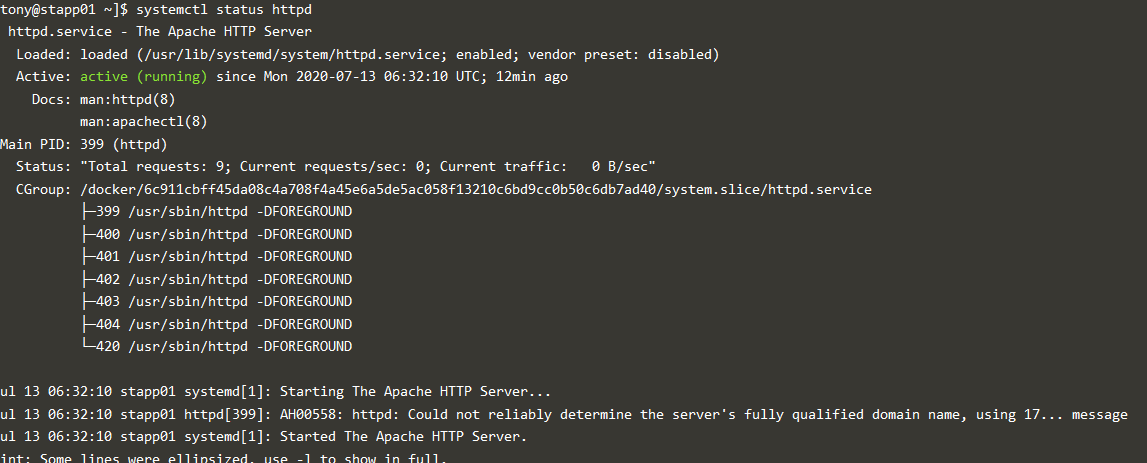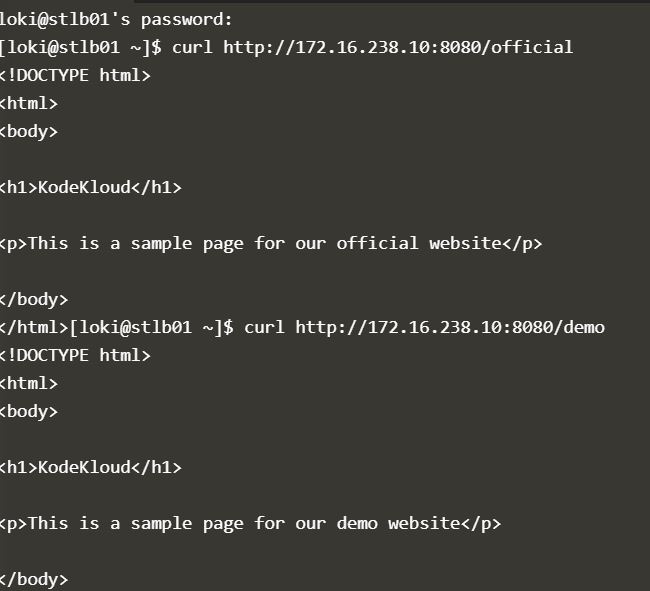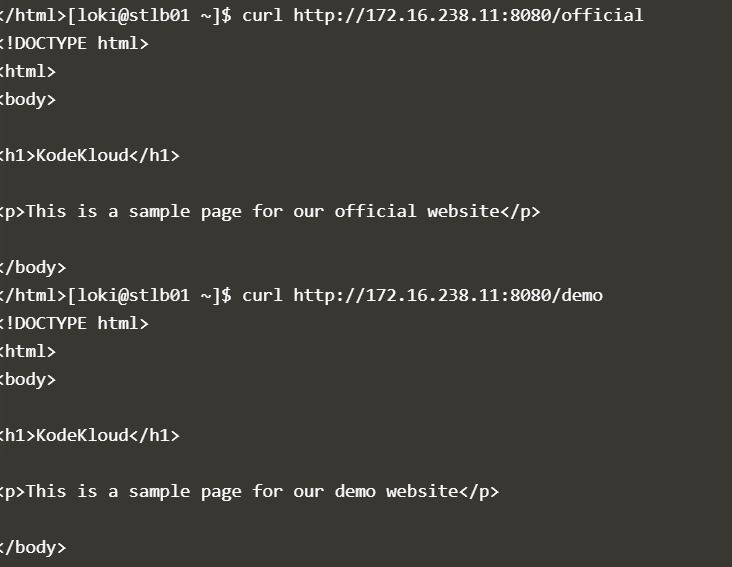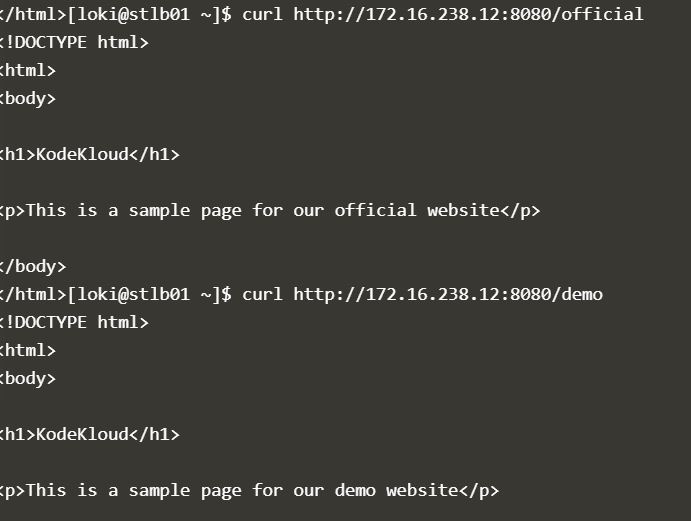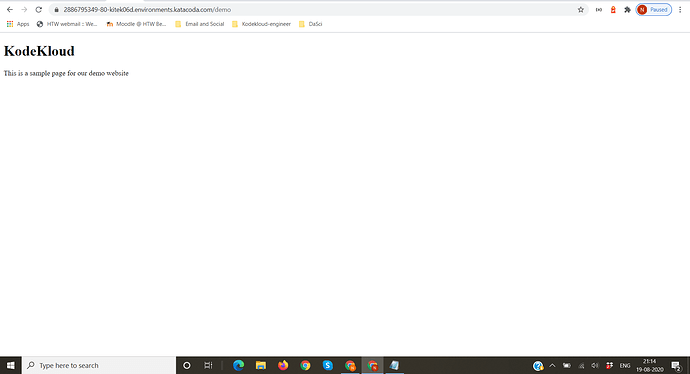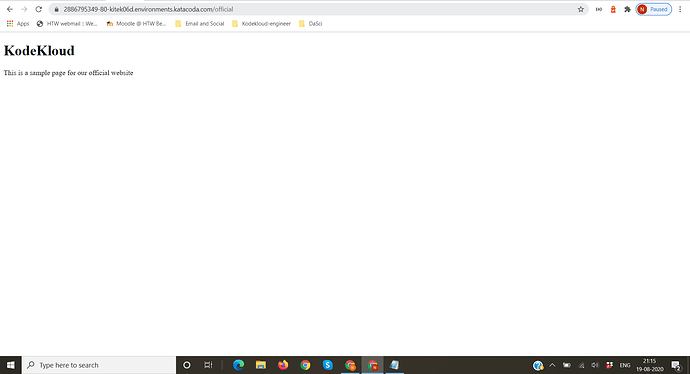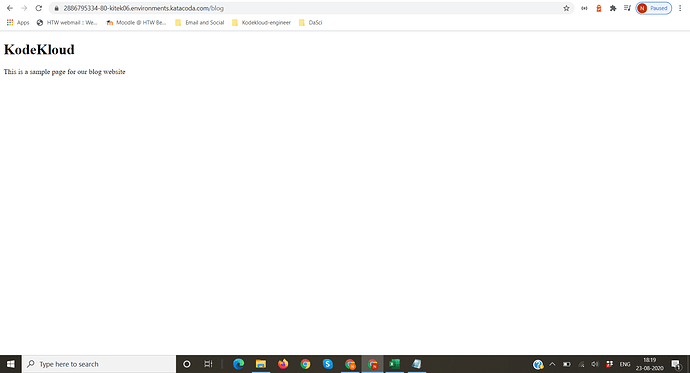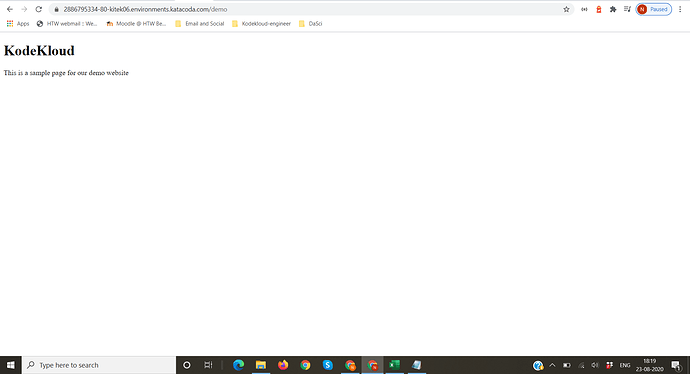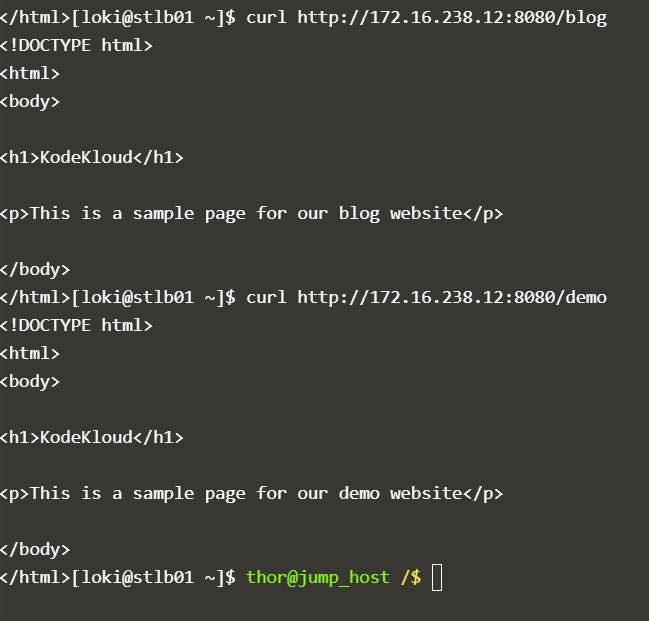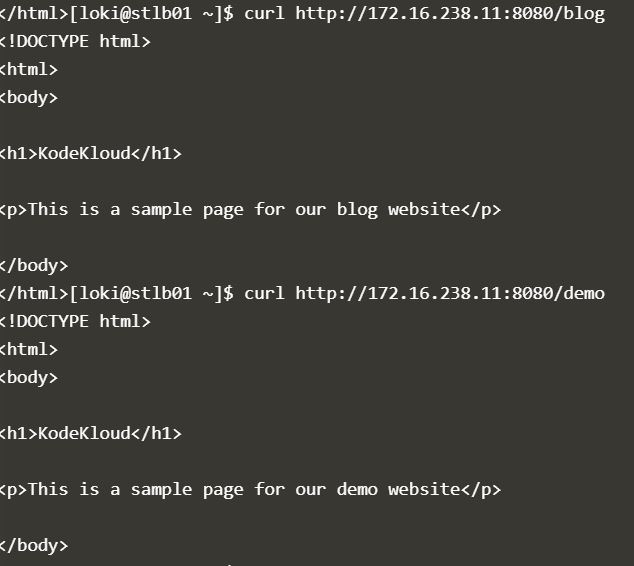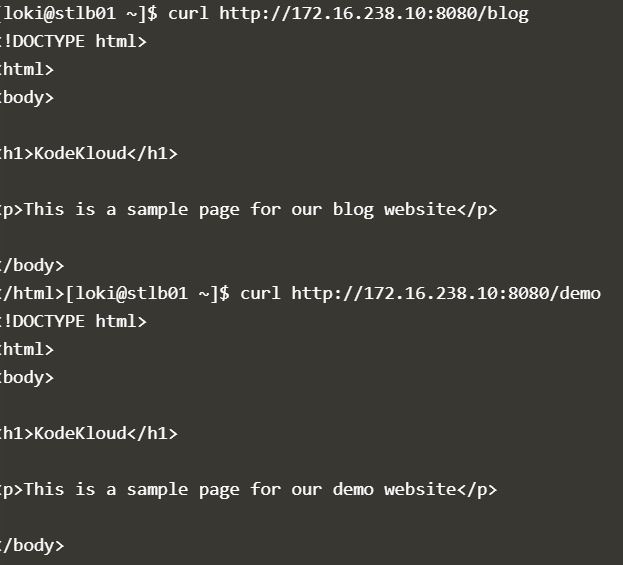philipsmit@live.co.za
Done, marked Pending please try now.
yep, i can see it now. I will try again, there was an issue on task itself or?
@Inderpreet hi agan, even with the community help and specially from @Lakshmi (thanks again), again i failed the task with the error of “the news website not working on app01”.
@Inderpreet could someone examine my task and result, this was the settings on the app01 server and i can seem to notice the error from my side. if there is an error, please point me to it beacuse i am going crazy with the task ![]()
thanks!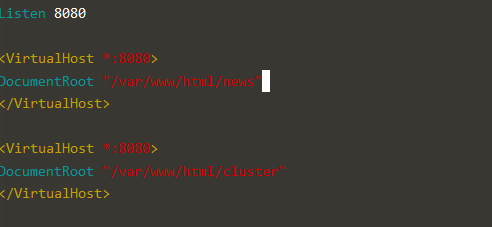
@ikovacic you need not to add separate virtual hosts for these websites. You could simply create these directories in Apache’s default document root and make sure Apache default port is updated to the same what is asked in the question, further just copy the required data inside these directories as per question.
Hi @Inderpreet thanks for the tip, i always made 2 virtual host records, so under virtual host i just put one directive of:
<VirtualHost *:8080>
DocumentRoot “/var/www/html”
No need to specify strictly folders of both news/cluster and it should work fine? could you reset the task again?
@Inderpreet I got the same issue, could you please help me?
my email
zhaoxin0948@gmail.com
ACCOUNT: xinzhao
I got the following page.
KodeKloud
This is a sample page for our ecommerce website
@zhaoxin0948 I have reset task for you as well, please try again and in case of failure please try to take screenshots and share details as much as possible.
@Inderpreet Sharing some screenshots of the completed task. Please have a look and let me know what is the problem.
@Ayman, @Inderpreet, @mmumshad, @vijin.palazhi.
Hello All,
The install and configure web application
task was assigned to me second time. Which i did it correctly but it still show failed yet again. I would really appreciate if somebody could tell what i’m doing wrong. Attaching screenshot for reference.@Inderpreet @Ayman @mmumshad @vijin.palazhi I’m highly disappointed by the response on this community forum. As no one seems to bother.
Hello, nilesh.b.jamale
You don’t need to be disappointed. They will look into it. Don’t worry.
@nilesh.b.jamale In your original answer you copied demo website content both in demo as well as in news document root. So both URLs were running demo website hence news website was not configured correctly and it failed.
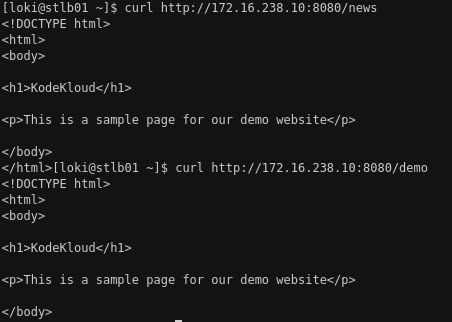
@Inderpreet Please check the above both task there it is correctly configured for official and blog file it still failed.
@nilesh.b.jamale the screenshot I shared is from your original answer (from the recent attempt if you had multiple attempts) and from this you can see the mistake.