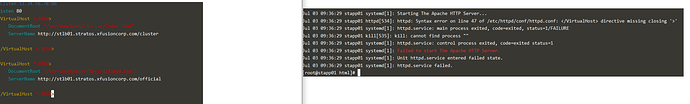Hi team, could someone help me out so i can understand what i am missing here or doing wrong.
I have a task (subject name) and i did these steps:
- Installed httpd package on all three servers
- Copied the files from thor jump server to storage server (/data location).
- tried to edit httpd config file on first app server (virtual host directive) - also, i did not found it already and added it - attaching my settings i edited and status error what i got (i can start the service back again because of this error):
PLease help out, thanks in advance!!!
Hi,
The closing tag doesn’t look right for me.
Always verify the syntax before starting the service.
sudo apachectl -t
Hope that helps !
@wael.sadek thanks for replying to me. I noticed the its mentioned but i checked the synax on apache web and cant seem to find where its missing since i typed it to be exact like the example on their web. Can you take a look on my settings in the attachment, do you notice the mistake maybe?
thanks!
@ikovacic,
Could you please send the output of “sudo apachectl -t”
Also why you are defining two virtual hosts with the same port number ?
I have noticed that you defined 2 virtual host but in virtualhost you didn’t use right syntax.
<VirtualHost *:8080>
....
</VirtualHost>
@ikovacic
Hi! In the task, they might have mentioned apache must serve on a specific port. Did you change that?
ex: Listen 8080
And also in Virtual Host, you can simply specify:
<VirtualHost *:8080>
DocumentRoot “/var/www/html/cluster”
<VirtualHost *:8080>
DocumentRoot “/var/www/html/official”
Hope this info helps!
Hi @wael.sadek, sorry - i was already “out” of the task so i could not sent it 
regarding the question, i dont know - i read we should setup to listen on same host with port 8080?
hi @Lakshmi i did change listen to 8080 but i was stuck on the first app server because i had somewhere a syntax error in apache conf file.
so i only type in this manner like this below ? (and i can just add this below the Listen directive?)
<VirtualHost *:8080>
DocumentRoot “/var/www/html/cluster”
<VirtualHost *:8080>
DocumentRoot “/var/www/html/official”
could we catch up on some chat tool not to bother you guys over here, i would like to finish the task and firstly learn what i did wrong 
thanks everyone!
@ikovacic
Have you closed VirtualHost ? It might be the syntax error as you haven’t closed it.