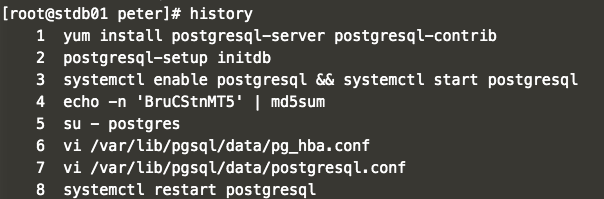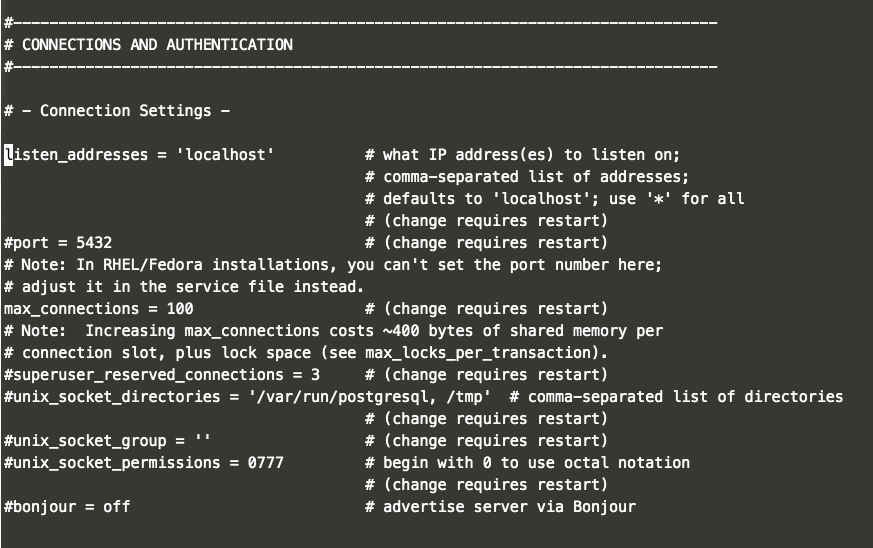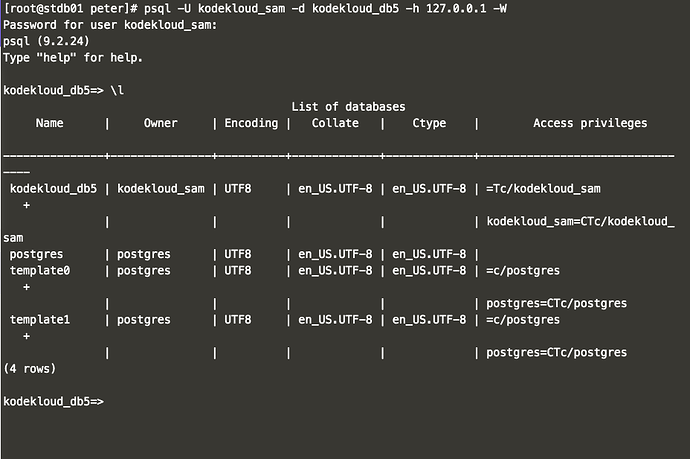Install and Configure PostgreSQL - Failed.
Please check my steps and let me know what was wrong.
1 Like
@asomiddin this is marked success for you.
selvag
August 17, 2020, 9:23am
#3
Thanks @asomiddin .
Bellow steps worked for me
sudo yum install postgresql-server postgresql-contrib
sudo postgresql-setup initdb
systemctl enable postgresql && systemctl start postgresql
sudo -u postgres psql
vi /var/lib/pgsql/data/postgresql.conf
listen_addresses = 'localhost' # what IP address(es) to listen on
vi /var/lib/pgsql/data/pg_hba.conf
Change all to md5
host all all 0.0.0.0/0 md5
sudo systemctl restart postgresql
To validate try to login with password like below
sudo -u postgres psql
psql -U kodekloud_joy -d kodekloud_db10 -h 127.0.0.1 -W
psql -U kodekloud_joy -d kodekloud_db10 -h localhost -W
sudo -i
psql -U kodekloud_joy -d kodekloud_db10 -h 127.0.0.1 -W
psql -U kodekloud_joy -d kodekloud_db10 -h localhost -W