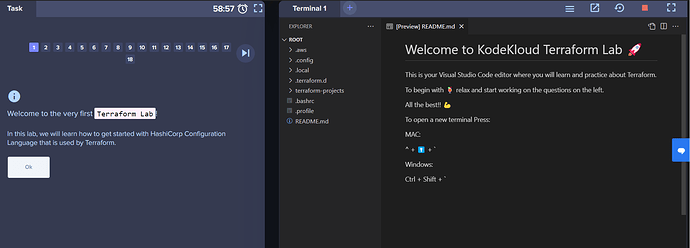mmkmou
February 18, 2023, 8:06pm
#2
Hi @Allwin-Willbert-G-D
Windows ⇾ Ctrl+ Shift + '
You can use this FAQ to learn more on it
# VSCode Integrated Editor
Most of the terraform labs and some others use a VSCode editor embedded in the browser for coding exercises. Opening the terminal and getting copy and paste to work can be a challenge!
This page sets out how to solve this issue. It will be expanded as information about other browsers and operating systems is gathered, however as with all labs, the recommended browser is Chrome.
* [Chrome Settings](#chrome-settings)
* [Open Terminal](#open-terminal)
* [Copy/Paste to Terminal](#copypaste-to-terminal)
* [The terminal I had open closed on me!](#the-terminal-i-had-open-closed-on-me)
Firstly, you must ensure that `kodekloud.com` and all subdomains have access to the clipboard.
## Chrome Settings
1. Open `Settings`
1. Navigate to `Privacy and Security` from the menu on the left
1. Click on `Site Settings`
1. Under `Permissions` (Location, Camera etc.), click on `Additional Permissions`
1. Find `Clipboard`
show original
Regard
![]() + `
+ `