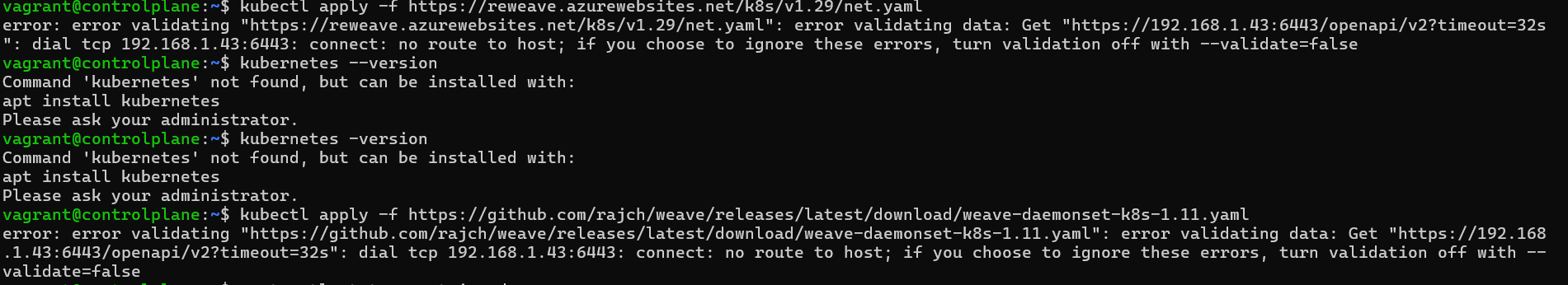I followed all the steps exactly mentioned in the video. but i got this error as below.
vagrant@controlplane:~$ kubectl apply -f https://reweave.azurewebsites.net/k8s/v1.29/net.yaml
error: error validating “https://reweave.azurewebsites.net/k8s/v1.29/net.yaml”: error validating data: Get “https://192.168.1.43:6443/openapi/v2?timeout=32s”: dial tcp 192.168.1.43:6443: connect: no route to host; if you choose to ignore these errors, turn validation off with --validate=false
vagrant@controlplane:~$ kubernetes --version
Command ‘kubernetes’ not found, but can be installed with:
apt install kubernetes
Please ask your administrator.
vagrant@controlplane:~$ kubernetes -version
Command ‘kubernetes’ not found, but can be installed with:
apt install kubernetes
Please ask your administrator.
vagrant@controlplane:~$ kubectl apply -f https://github.com/rajch/weave/releases/latest/download/weave-daemonset-k8s-1.11.yaml
error: error validating “https://github.com/rajch/weave/releases/latest/download/weave-daemonset-k8s-1.11.yaml”: error validating data: Get “https://192.168.1.43:6443/openapi/v2?timeout=32s”: dial tcp 192.168.1.43:6443: connect: no route to host; if you choose to ignore these errors, turn validation off with --validate=false
vagrant@controlplane:~$ kubectl get pods -A
Unable to connect to the server: dial tcp 192.168.1.43:6443: connect: no route to host
Please help on this