Chinnappa Raju:
I restored the etcd snapshot db to a folder, edited the hostpath in the manifest file to that folder and saved. i could not get the list of pods or nodes after this.
Mohamed Ayman:
Hello @Chinnappa Raju,
Kindly check the steps in the attached gif
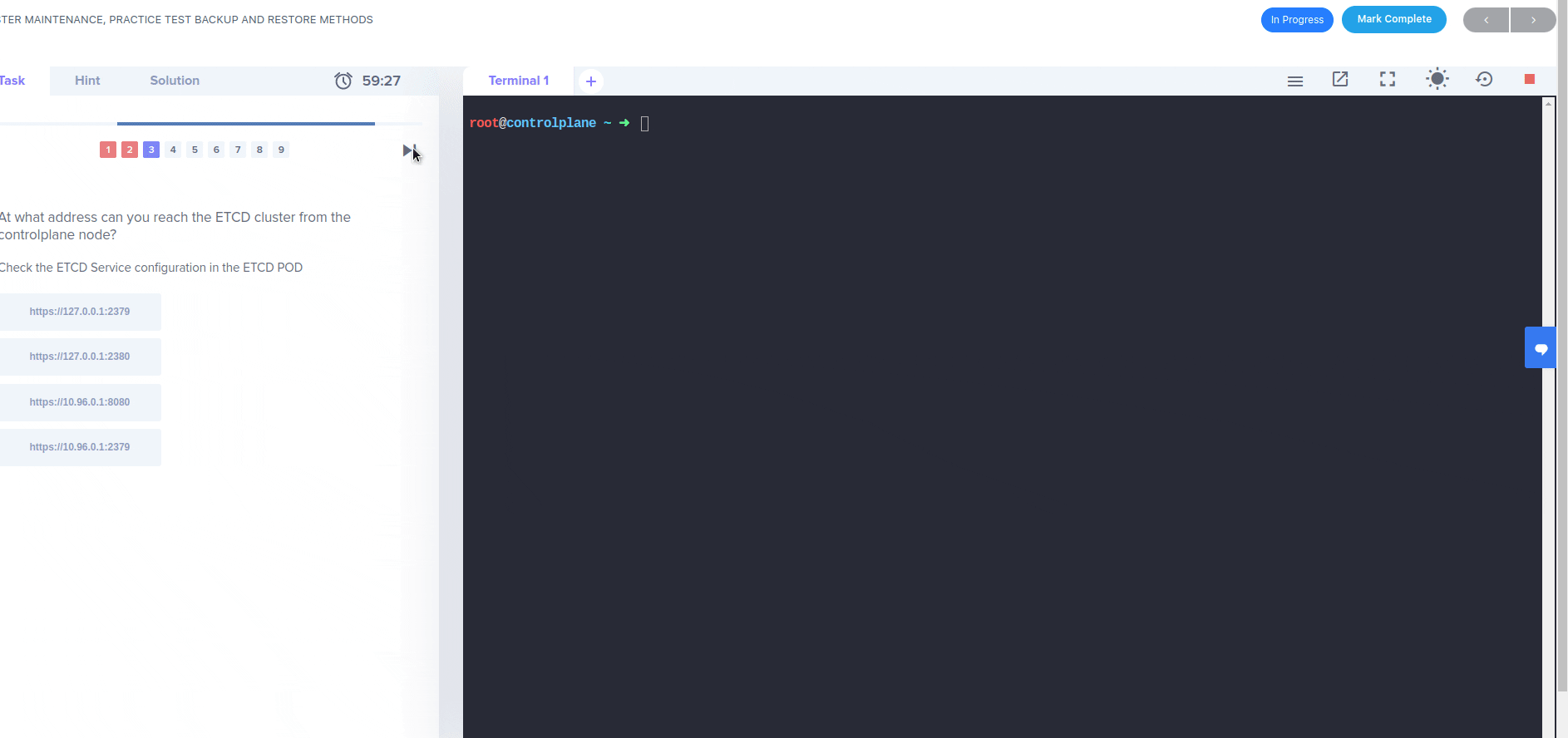
Chinnappa Raju:
i performed the same steps for question 9 during restore. after i changed the etcd manifest file, the applications are not back up. i cant run kubectl commands. getting the same error.
Chinnappa Raju:
The connection to the server controlplane:6443 was refused - did you specify the right host or port?
Nathan Perkins:
this procedure was really unclear to me and it made more sense once i realized what it is actually doing
Nathan Perkins:
snapshot save takes the current state of the cluster and dumps it into a file
Nathan Perkins:
snapshot restore takes the state from a snapshot and extracts it into a new folder (don’t put it in the same place as the old data)
Nathan Perkins:
once you restore, you have to update the etcd to read --data-dir from the new folder, and reboot it
Nathan Perkins:
if it’s not working, use crictl or docker to check the etcd logs and see why its not booting
Nathan Perkins:
one of my mistakes was not using a consistent --data-dir for where i restore the snapshot and where i updated the etcd yaml --data-dir to point to
Chinnappa Raju:
@Nathan Perkins i did use a different dir to restore the snapshot db and updated the etcd manifest file with that path in the hostpath. on saving the manifest file it should automatically restart the etcd-controlplane pod. but instead i started getting the error. what did you reboot and what commands you used?
Nathan Perkins:
no use in guessing whats wrong, you’ll want to look at the etcd logs and it should tell you
Nathan Perkins:
etcd runs as a container in crictl or docker
Nathan Perkins:
so you’ll want to look up the container id and then use it to look at the logs