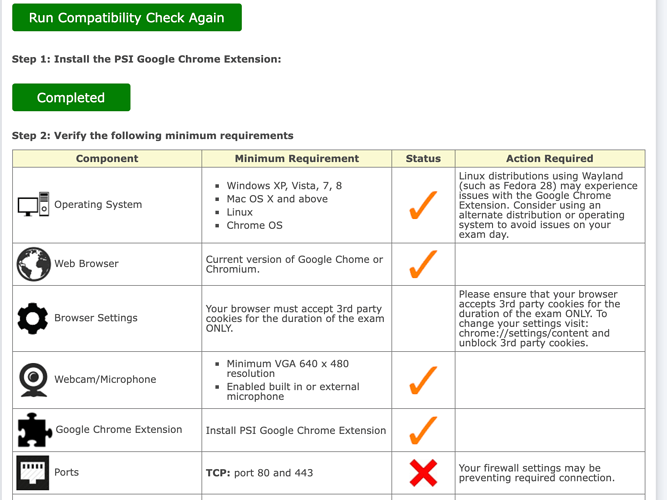In Compatibility check status for exam show ports field(port 80 and 443) is showing as red X.In Action it say Your firewall settings may be preventing required connection.I m using macbook pro 2018 Catalina.
Please suggest what other steps I should do to fix it?
Please run again after disabling firewall.