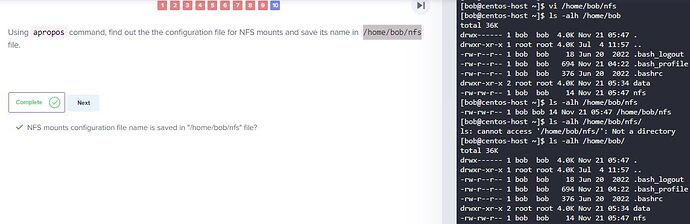Using apropos command, find out the configuration file for NFS mounts and save its name in /home/bob/nfs file
I find the configuration file and proceeded to copy it into a new file with the path /home/bob/nfs. however, it doesn’t accept the submission.
I use the following command:
touch nfsmount.conf
apropos “nfs mounts” 5 > nfsmount.conf
Hi @juancespedes92,
Can you please mention the course name? We do have beginner and intermediate Linux courses.
If you will share the lab URL then it will help more.
Regards,
Hi
step 1: sudo mandb
step 2: vi /home/bob/nfs
step 3: press i on your keyboard(What this basically do is to help you edit “nfs”
step 4: type in nfsmount.conf (if your display isn’t large enough to see what you typing just scroll up with your mouse)
step 5: press Esc botton on your keyboard to exit insert mode
step 6: type in :wq (used to write and quite)
Hope this information is helpful, if still not clear please refer to Youtube video link below for explanation regarding Linux Basics: How to use vi text editor