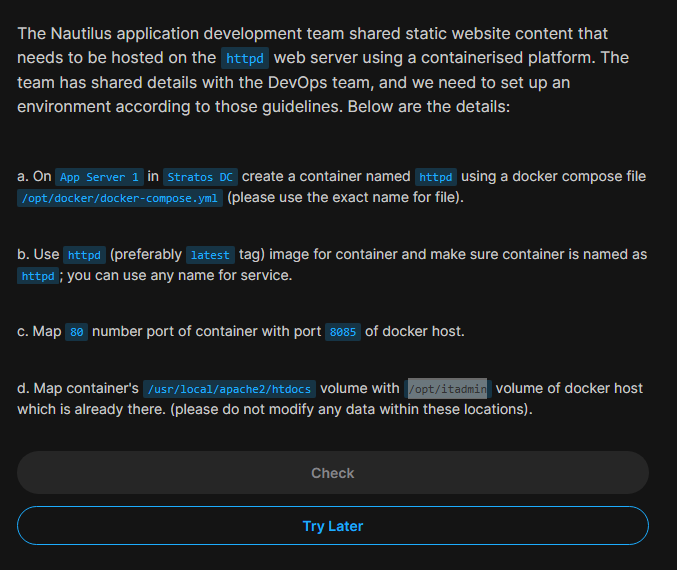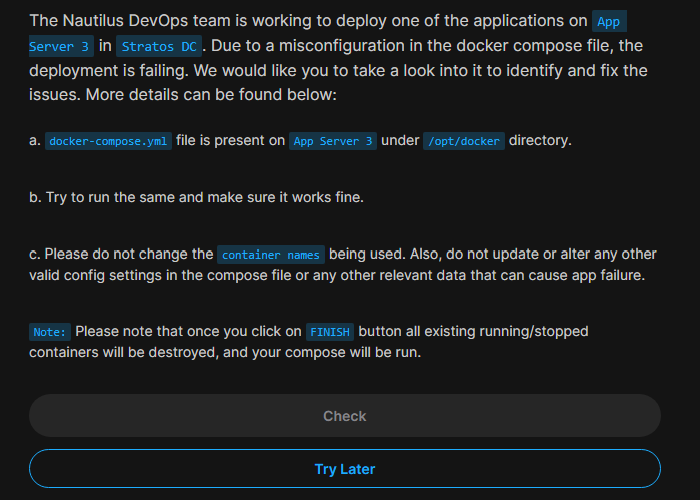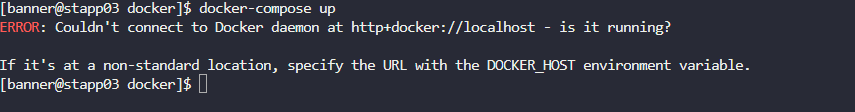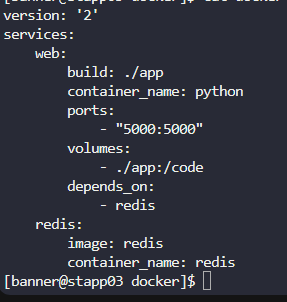Hello I hope all is well. On Docker Level3, I am stuck on the last task and it’s currently in review, but no one is helping. How can I go back to the task and redo it ?
I found your task and left a review.
Oh thank you so much. I am about to check it now.
Hello, I saw the response but how can redo the task ?
Next to the comments should be a tick:
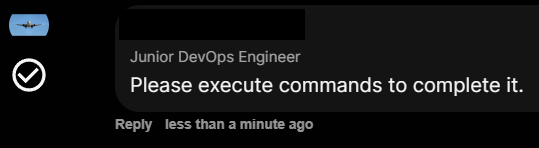
Click on a tick to accept the answer:
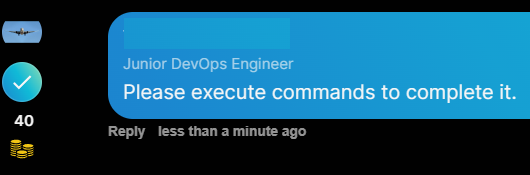
Then you can redo the task by selecting “Start Task”:

Hello my error is on the volume. I set it up like this in my docker compose file. is it correct ?
version: “3.9”
services:
apache:
image: httpd:latest
container_name: httpd
ports:
- ‘6100:80’
volumes:
- /usr/local/apache2/htdocs:/opt/itadmin
version: “3.9”
services:
apache:
image: httpd:latest
container_name: httpd
ports:
- ‘6100:80’
volumes:
- /usr/local/apache2/htdocs:/opt/itadmin
You got your volume map the wrong way around, it goes host:container.
Try running as root:
sudo docker-compose up
Please post your docker-compose.yaml file as text here in a code block </>
version: ‘2’
services:
web:
build: ./app
container_name: python
ports:
- “5000:5000”
volumes:
- ./app:/code
depends_on:
- redis
redis:
image: redis
container_name: redis
Can you put it inside a text block please - it is the ‘`</>’ icon on the menu bar. Text should look like this:
I'm the first line of a text block
- I am indented
I am indented more:
version: ‘2’
services:
web:
build: ./app
container_name: python
ports:
“5000:5000”
volumes:
./app:/code
depends_on:
redis
redis:
image: redis
container_name: redis
The formatting is off. Copy and paste it exactly as it is mean to be.
that’s what i did let me try again
version: ‘2’
services:
web:
build: ./app
container_name: python
ports:
- “5000:5000”
volumes:
- ./app:/code
depends_on:
- redis
redis:
image: redis
container_name: redis
That is not a valid docker-compose file.
what am i doing wrong here ?