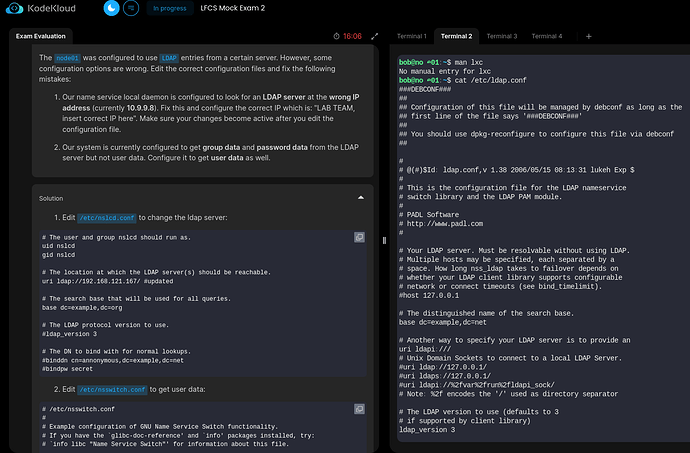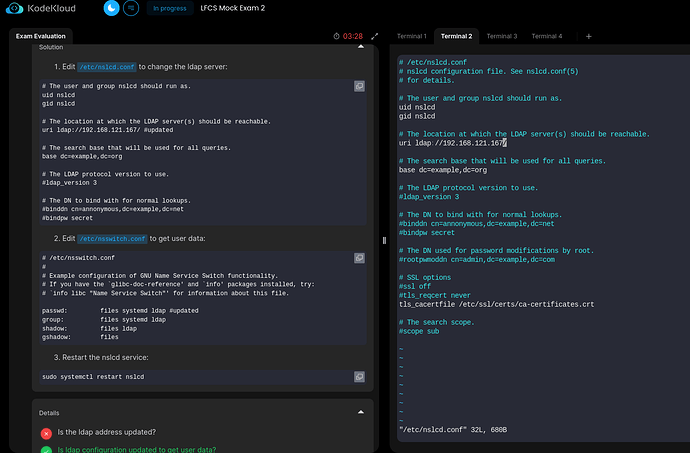Hi,
Could someone please assist in identifying how the LDAP IP address 192.168.121.167 was obtained? There is no LXC installed to locate the LDAP IP address.
Your urgent assistance on this matter would be greatly appreciated.
Thank you.
https://learn.kodekloud.com/user/courses/labs-linux-foundation-certified-system-administrator-lfcs/module/f81c0b0c-ebab-4714-bbfe-fc2ac7be20f8/lesson/1bee058b-e041-4f17-bf9f-d89c2ad21003?autoplay=true
ALSO TRIED SOLUTION WHICH IS STILL NOT RECOGNIZED AS CORRECT
I’m not sure either; the question appears to require access to node01, which is not supplied in the question. The IP address you can get by pinging node01. I also note that the first file the solution tab tells you to edit is not on the jump host either, which looks bug-like to me. I’ve asked our engineers if this question is correctly worded; I can’t tell.
OK, found the password for node01. As for finding the address: ldap is run on node01 via nslcd; this is run under systemd. You could figure this out by doing:
root@node01 /home/bob ➜ sudo systemctl list-units | grep -i ldap
nslcd.service loaded active running LSB: LDAP connection daemon
Running systemctl status nslcd will lead you to its config file, which will tell you that the daemon is running as node01.