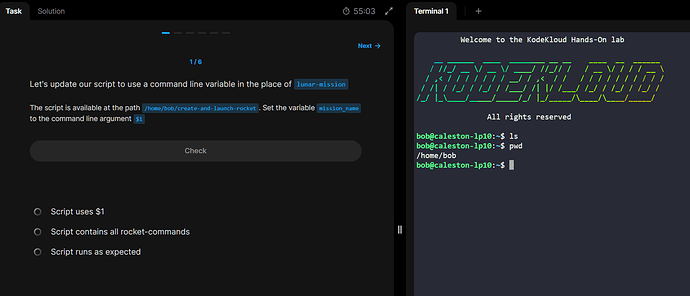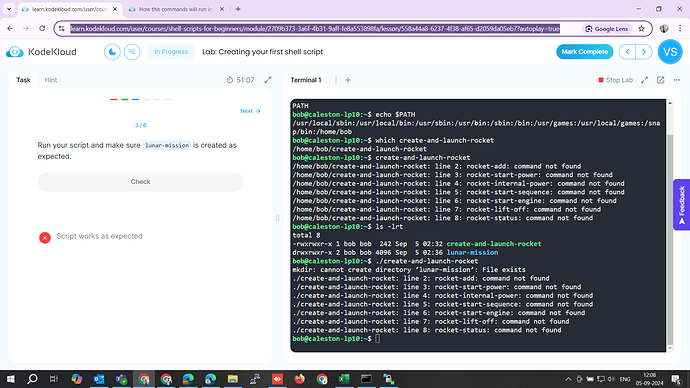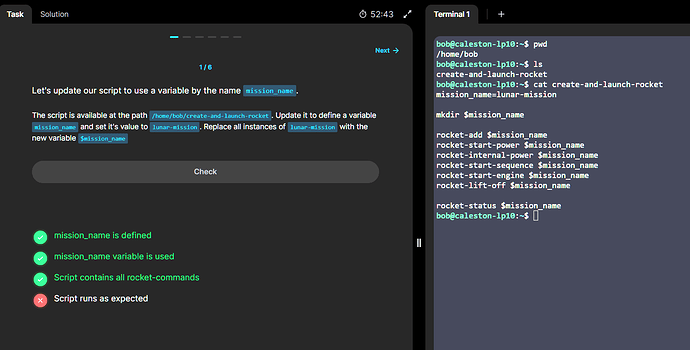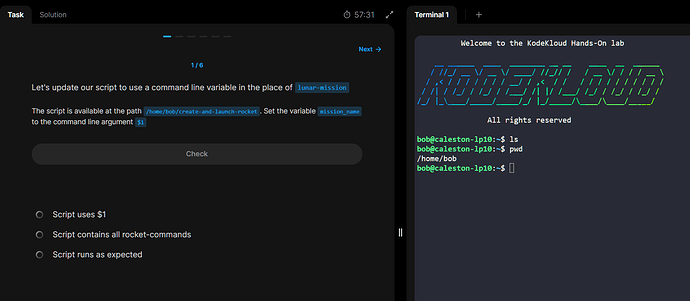I tried to run the rocket-ls and commands in 1st lab of the course but none of them are working for me.
Error:
bob@caleston-lp10:~$ rocket-ls
bash: rocket-ls: command not found
bob@caleston-lp10:~$ mkdir lunar-mission
bob@caleston-lp10:~$ rocket-add lunar-mission
bash: rocket-add: command not found
bob@caleston-lp10:~$
Please let me know if i need to set my environment to run this commands
I assume you’re asking for help on a lab. So I can find what you’re looking at here, please give me a link to the lab, and perhaps also which step in the lab this is, and I’ll help you then.
I guess there is some issue with the Shell Scripting labs, facing similar problems. The mentioned files in the labs are not available for example. Lab: Variables and
Lab: Command line arguments & inputs i have tried and was unable to complete it.
Our labs get set up by scripts that run when you hit a certain step in the lab; occasionally, those scripts fail to fire correctly. If you’ll please give me a link to what lab you’re running here, I can give it a look and see if the file fails to appear repeatably. In the meantime, if you’ll try the lab again, we’ll see if this is a consistent error, or just an intermittent error.
Hi Team, I am facing same issue can you please suggest solution.
My first suggestion: please give me a link to the lab where this is happening in  thanks!
thanks!
Same thing in the next lab file not found, and yesterday i have tried multiple times but still its same, i guess the whole image or script associated with this course has some glitch.
https://learn.kodekloud.com/user/courses/shell-scripts-for-beginners/module/2709b373-3a6f-4b31-9aff-fe8a553898fa/lesson/e592522a-7006-4635-a823-40ac75d93225
Introduction lab looks entirely busted to me, thanks for reporting with a link. I’ve told the lab team to fix this.
The engineers tell me this has been fixed; sorry for the inconvenience! Please tell us if there’s anything else we need to check here.
Yes thank you, the issue is resolved, really appreciate the help.