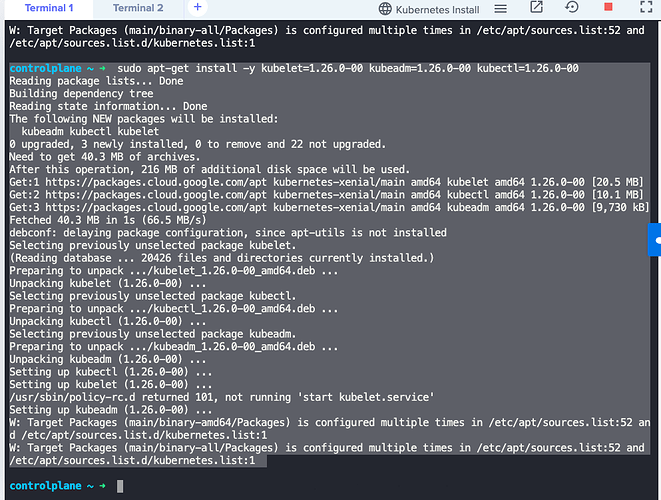Tanuja Joshi:
Hi there, I am running lab" cluster installation using kubeadm" After installing kubeadm, kubelet kubectl, I get following r=error in the logs: /usr/sbin/policy-rc.d returned 101, not running ‘start kubelet.service’… Ani idea what is wrong or how to fix it?
Trung Tran:
You mind sharing the error logs/screenshots?
unnivkn:
Hi @Tanuja Joshi may I know, what is there in the kubelet logs: journalctl -xeu kubelet
Tanuja Joshi:
Thank you all for replying
Tanuja Joshi:
controlplane ~ ➜ journalctl -xeu kubelet
Jan 19 15:32:20 controlplane kubelet[15847]: E0119 15:32:20.480173 15847 run.go:74] “command failed” err="failed>
Jan 19 15:32:30 controlplane kubelet[15873]: E0119 15:32:30.778114 15873 run.go:74] “command failed” err="failed>
Jan 19 15:32:40 controlplane kubelet[15896]: E0119 15:32:40.974354 15896 run.go:74] “command failed” err="failed>
Jan 19 15:32:51 controlplane kubelet[15923]: E0119 15:32:51.262264 15923 run.go:74] “command failed” err="failed>
Jan 19 15:33:01 controlplane kubelet[15948]: E0119 15:33:01.480853 15948 run.go:74] “command failed” err="failed>
Jan 19 15:33:11 controlplane kubelet[15973]: E0119 15:33:11.763032 15973 run.go:74] “command failed” err="failed>
Jan 19 15:33:21 controlplane kubelet[16002]: E0119 15:33:21.975496 16002 run.go:74] “command failed” err="failed>
Jan 19 15:33:32 controlplane kubelet[16024]: E0119 15:33:32.262953 16024 run.go:74] “command failed” err="failed>
Jan 19 15:33:42 controlplane kubelet[16050]: E0119 15:33:42.480608 16050 run.go:74] “command failed” err="failed>
Jan 19 15:33:52 controlplane kubelet[16079]: E0119 15:33:52.761083 16079 run.go:74] “command failed” err="failed>
Jan 19 15:34:02 controlplane kubelet[16102]: E0119 15:34:02.982894 16102 run.go:74] “command failed” err="failed>
Jan 19 15:34:13 controlplane kubelet[16128]: E0119 15:34:13.268009 16128 run.go:74] “command failed” err="failed>
Jan 19 15:34:23 controlplane kubelet[16151]: E0119 15:34:23.479047 16151 run.go:74] “command failed” err="failed>
Jan 19 15:34:33 controlplane kubelet[16174]: E0119 15:34:33.772714 16174 run.go:74] “command failed” err="failed>
Jan 19 15:34:44 controlplane kubelet[16200]: E0119 15:34:44.177446 16200 run.go:74] “command failed” err="failed>
Jan 19 15:34:54 controlplane kubelet[16225]: E0119 15:34:54.479728 16225 run.go:74] “command failed” err="failed>
Tanuja Joshi:
Also running the exact same steps on node01(worker node) does not throw this error.
unnivkn:
Hi @Tanuja Joshi could you please do a cleanup & tried to do a clean Install. You may try to follow this:
https://computingforgeeks.com/deploy-kubernetes-cluster-on-ubuntu-with-kubeadm/
Tanuja Joshi:
Thank you for the reply. I am not sure what do you mean by “do a cleanup”. This is all fresh new lab session.
Tanuja Joshi:
I followed the sequence:
Tanuja Joshi:
- Update the
aptpackage index and install packages needed to use the Kubernetesaptrepository:
• sudo apt-get update
• sudo apt-get install -y apt-transport-https ca-certificates curl - Download the Google Cloud public signing key:
• sudo curl -fsSLo /etc/apt/keyrings/kubernetes-archive-keyring.gpg https://packages.cloud.google.com/apt/doc/apt-key.gpg - Add the Kubernetes
aptrepository:
• echo “deb [signed-by=/etc/apt/keyrings/kubernetes-archive-keyring.gpg] https://apt.kubernetes.io/ kubernetes-xenial main” | sudo tee /etc/apt/sources.list.d/kubernetes.list - Update
aptpackage index, install kubelet, kubeadm and kubectl, and pin their version:
• sudo apt-get update
• sudo apt-get install -y kubelet kubeadm kubectl
• sudo apt-mark hold kubelet kubeadm kubectl
unnivkn:
hi @Tanuja Joshi clean up means, uninstall everything what you did in the past and start a fresh installation from scratch.
Tanuja Joshi:
Thank you @unnivkn I am using the fresh lab which has fresh installation. I found in the Solution lab, the same error was seen. It looks like I just need to ignore this error. Thank you for your time and help.