Mahesh:
Hi Team, i am getting this error while restarting all nodes The connection to the server 10.3.0.5:6443 was refused - did you specify the right host or port? any idea? need help
ameya agashe:
What operation you performed for this error?
ameya agashe:
You have lost connection to your cluster
Mahesh:
Hi @ameya agashe i am doing kubeadm cluster creation on azure vms and it is succesful, but when i restart vms and do kubectl get nodes i am getting error
ameya agashe:
Come on zoom
miqdad patwa:
Same thing happened to me too…when i restored it says connection lost…not sure what i am doing wrong…
ameya agashe:
Same issue I’m facing too
unnivkn:
Hi @Mahesh please check : 1) all your kube-system pods are up & running. 2) pls check you are getting this error from master or worker node, if it is from worker, pls try from master node. 3) make sure you performed below steps during installation, else do it once again.
unnivkn:
mkdir -p $HOME/.kube
sudo cp -i /etc/kubernetes/admin.conf $HOME/.kube/config
sudo chown $(id -u):$(id -g) $HOME/.kube/config
Mahesh:
Hi @unnivkn, kube-system pods are not running that means when i do kubectl i am getting conenction refused error like i mentioned and error is from MASTER, I created again config file but not able to achieve
ameya agashe:
Come on Zoom, I help you.
Mahesh:
we are bootstraping kubeadm cluster on AZURE VMs by following the kodcloud documentation, cluster is getting up successfully but issue is whenver i stop and start the azure vms if i do kubectl then we are facing issue with connection refused unlike on-premises kubeadm cluster
Mahesh:
Hi @ameya agashe i was in ofc there is restriction in connecting and that to from ofc network i am not able to connect to azure vms i am using mobile data is there any documentation you can help me with so it would be great
ameya agashe:
@Mahesh It should not happen. Something is going wrong. I use GKE VM’s but file persist.
Mahesh:
what you said is right but for first time cluster is up and running but if i do restart the azure vms then i have issue like connection refused
Mahesh:
like this
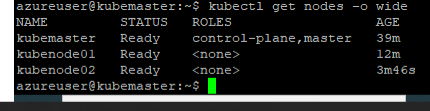
ameya agashe:
Check varlog messages
ameya agashe:
audit log
ameya agashe:
dmeg