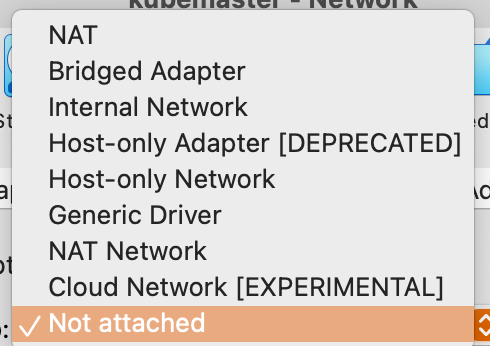Harisai Marisa:
Hi Team, I am facing this below issue, while setting up lab in my MAC 1. ventura
Bringing machine 'kubenode02' up with 'virtualbox' provider...
==> kubemaster: Importing base box 'ubuntu/bionic64'...
==> kubemaster: Matching MAC address for NAT networking...
==> kubemaster: Setting the name of the VM: kubemaster
==> kubemaster: Clearing any previously set network interfaces...
There was an error while executing `VBoxManage`, a CLI used by Vagrant
for controlling VirtualBox. The command and stderr is shown below.
Command: ["hostonlyif", "create"]
Stderr: 0%...NS_ERROR_FAILURE
VBoxManage: error: Failed to create the host-only adapter
VBoxManage: error: VBoxNetAdpCtl: Error while adding new interface: failed to open /dev/vboxnetctl: No such file or directory
VBoxManage: error: Details: code NS_ERROR_FAILURE (0x80004005), component HostNetworkInterfaceWrap, interface IHostNetworkInterface
VBoxManage: error: Context: "RTEXITCODE handleCreate(HandlerArg *)" at line 105 of file VBoxManageHostonly.cpp
Harisai Marisa:
I need to change each vm’s network adapter to host-only network instead of host-only network(depreciated). but host name settings and vagrant ssh is not working later. Yes I made a mistake as updated MAC
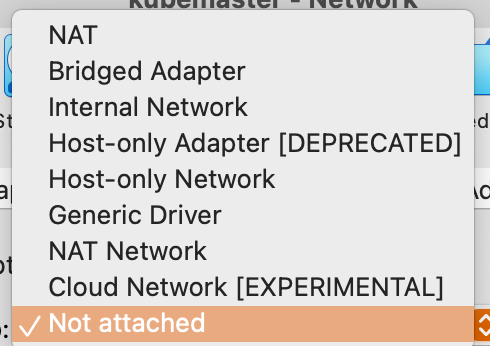
Harisai Marisa:
Any solution here pls
Harisai Marisa:
So this means, I need to add hostonlynet
VBoxManage hostonlynet add --name=HostOnly --netmask=255.255.255.0 --lower-ip=192.168.56.1 --upper-ip=192.168.56.100 --enable
and change the network line by adding like this
config.vm.network :private_network, ip: "192.168.4.2", name: "HostOnly", virtualbox__intnet: true
Harisai Marisa:
OMG @unnivkn It worked and Thanks for pointing in right direction.
unnivkn:
no worries man… you welcome 
Umair Hoodbhoy:
Hmm, I’m still getting the NS_ERROR_FAILURE message despite taking all those steps. I’ve documented my troubleshooting steps https://github.com/hashicorp/vagrant/issues/12959#issuecomment-1314150809|here. Any idea what might be missing?
robel:
Same here on Apple M2 and Virtualbox 7.0
Umair Hoodbhoy:
Have you tried Multipass / Microk8s as an alternative?
robel:
No, I haven’t. Have you?
Umair Hoodbhoy:
I’m experimenting with it now. Trying to get it to a multi-node setup the way I had with Vagrant.
Hopefully Vagrant will come out with a fix soon. the workaround is just a hack, and not sustainable.
robel:
yeah also I wanted to follow the ‘kubernetes the hard way’ lab and have access to the master/worker nodes etc
Umair Hoodbhoy:
Vagrant 2.3.3 released today has a fix that works for me. 
robel:
I’ve seen that update, it fixed the networking issue, but there’s this issue now (on macOS Ventura M2)
There was an error while executing `VBoxManage`, a CLI used by Vagrant
for controlling VirtualBox. The command and stderr is shown below.
Command: ["startvm", "44c1cc2c-3424-4c1d-9434-a7131dc2cccf", "--type", "headless"]
Stderr: VBoxManage: error: Unsupported CPU. (VERR_UNSUPPORTED_CPU)
VBoxManage: error: Details: code NS_ERROR_FAILURE (0x80004005), component ConsoleWrap, interface IConsole
Umair Hoodbhoy:
Bummer.
I’m on x86 and it’s working for me.