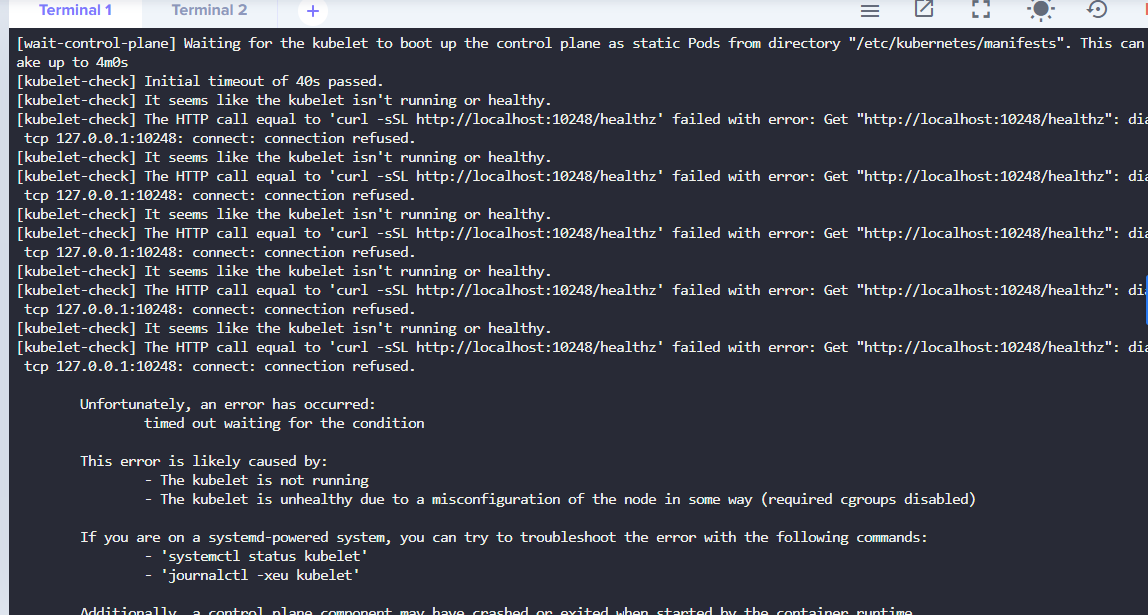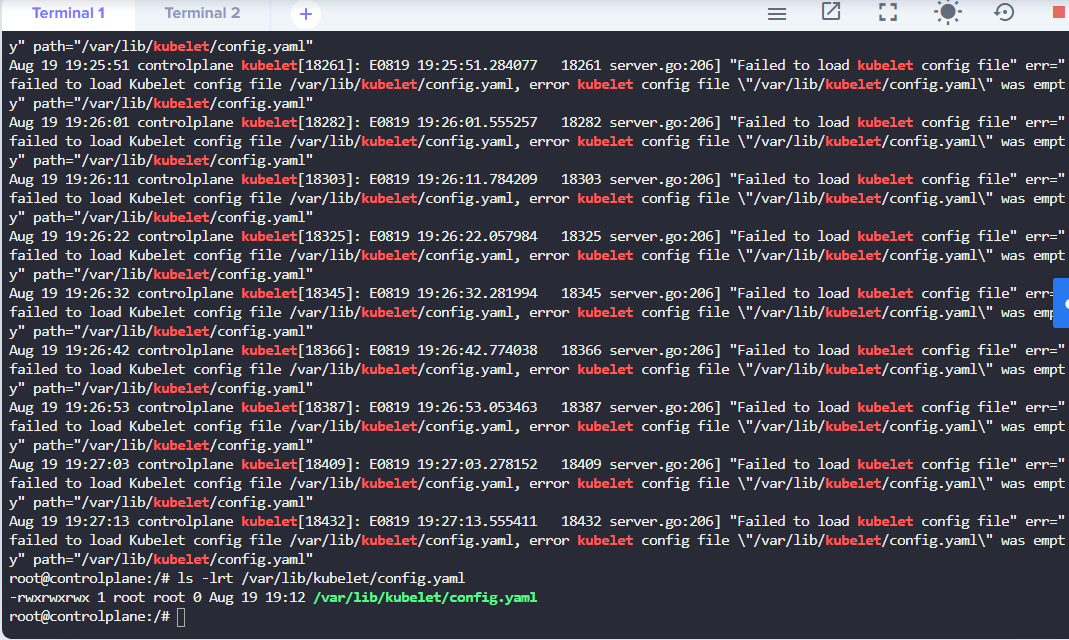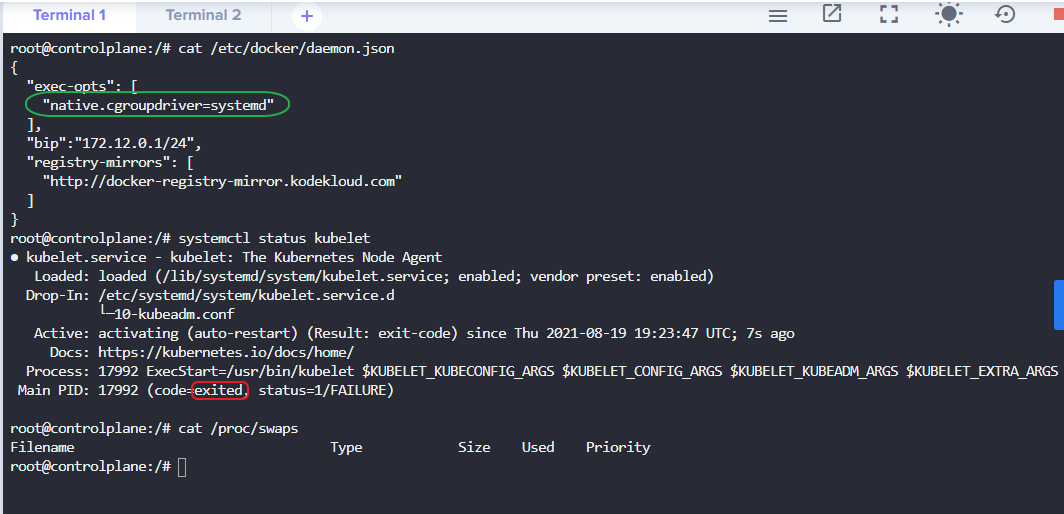Ashwin Dora:
Hi @Mumshad Mannambeth, @unnivkn and team here . In the KubeAdm initialization I am stuck with error duing kubelet-check . So I gave the command ‘kubeadm init --apiserver-advertise-address=10.2.82.6 --pod-network-cidr=10.244.0.0/16’ and it fails at kubelet check . please help with ideas to resolve this.
Manzil:
Hi @Ashwin Dora - Did you try checking the status of kubelet using “systemctl status kubelet” and its logs using “journalctl -xeu kubelet” ?
Manzil:
also, Can you check if swap is turned off
sudo swapoff -a
sudo sed -i ’ / swap / s/^/#/’ /etc/fstab
Manzil:
Also there seems to be issue with cgroup driver.
to remediate it please do following entry in /etc/docker/daemon.json
{
“exec-opts”: [“native.cgroupdriver=systemd”]
}
Manzil:
then reload the daemon, restart docker & kubelet
systemctl daemon-relaod
systemctl restart docker
systemctl restart kubelet
Ashwin Dora:
@Manzil thankyou will try these today and will let you know
Ashwin Dora:
@Manzil @Mumshad Mannambeth @unnivkn … I retried today… I updated the cgroupdriver to use systemd in /etc/docker/dameon.json and also checked the swaps and I dont see any , so its turned off. Now i see a problem when i did 'journalctl | grep kubelet ’ -> “Failed to load kubelet config file” err=“failed to load Kubelet config file /var/lib/kubelet/config.yaml, error kubelet config file "/var/lib/kubelet/config.yaml" was empty” path=“/var/lib/kubelet/config.yaml” . Initially there was not config.yaml so i created a file with 777 permission and restarted the kubelet if that helps but that didnt work either. Not sure what is wrong. Any more clues or ideas please. Please find the snapshots attached