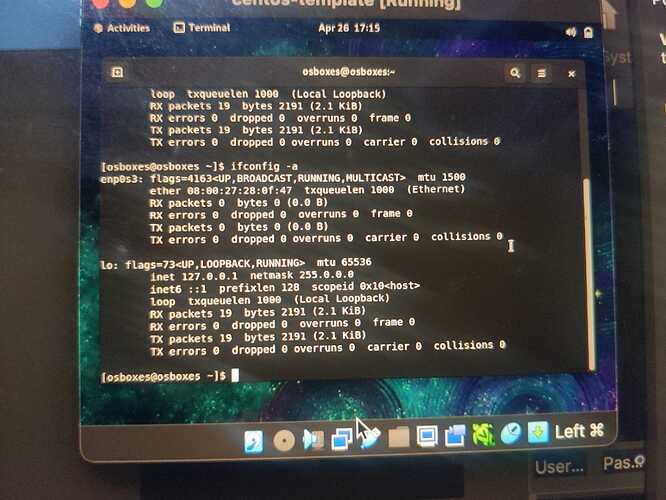Thameem Yousuf:
Hi, i am trying to run VM with centos on virtualbox. I am not able to find the Wifi adapter. Any help ?
Al West:
In VM Centos will use physical network adapter. Usually in VirtualBox VM settings you set network to NAT. In Centos (7?) you can type ifconfig -a to show all adapters.
Thameem Yousuf:
Thanks. So WIFI adapter is not supported in Centos ? I am using my laptop and Wifi adapter for internet connectivity.
Al West:
Yes that is fine. Use NAT networking in VM Settings. Network on Centos will connect to your laptop OS and then from there it will be routed to the internet, if you use NAT.
Thameem Yousuf:
Thanks a lot. I was following the below module https://kodekloud.com/topic/demo-setup-ansible-local-environment-using-virtualbox-2/ which mentioned about using bridged mode
Thameem Yousuf:
It worked with NAT config. Thank you
Thameem Yousuf:
Hi, i am not able to ping to the Virtualbox centos VM IP from my laptop. My laptop IP is 192.168.0.159. whereas centos interface is enp0s3 : 10.0.2.15 and centos interface virbr0 is 192.168.122.1
Thameem Yousuf:
i am following the video but having difficulties in connecting from my laptop to the VM through SSH
Al West:
With NAT you can set up a port forward. Or you can change the adapter back to bridge but select the Wifi adapter for the bridged network.
sagar tripathy:
Hello, I am also facing a similar issue but in my case, i am getting assigned an IPv6 address. Please help.
Al West:
try running sudo ifup enp0s3 - you are not getting an ipv6 address, 08:00:27:28:0f:47 is a MAC address.
Garvit Jain:
This might be an issue of how you are running the VM, most of the Type 2 hypervisors uses NAT by default. Try switching to bridge networking for the VM. Maybe that would help