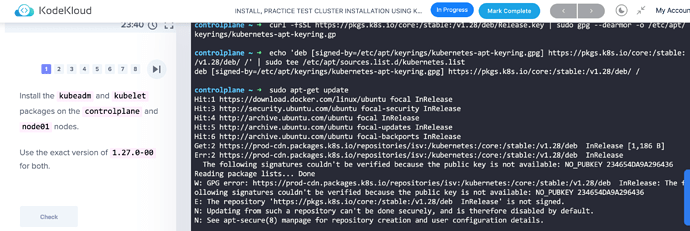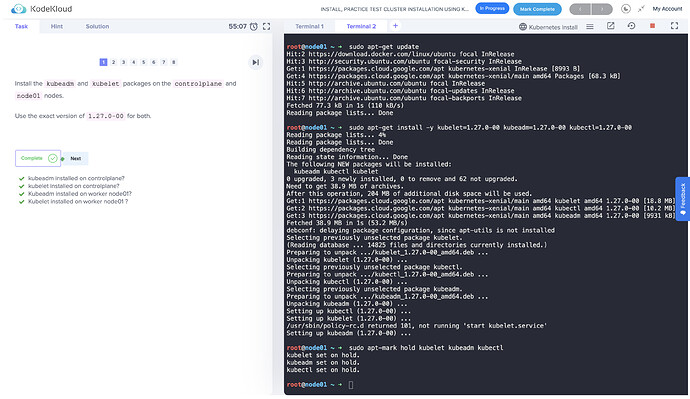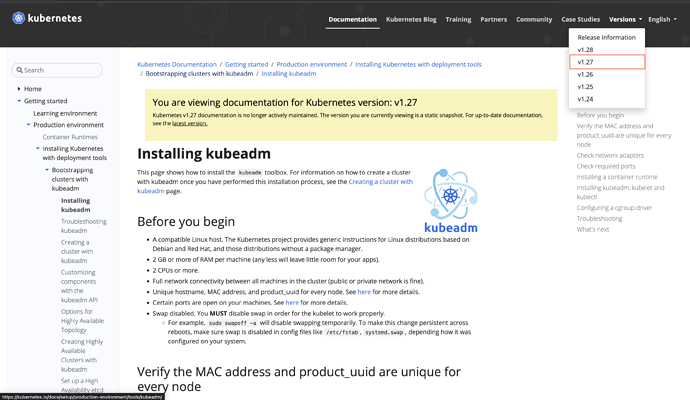Anu Nikale:
Hi, I am getting an error while updating my ubuntu server in the practice test of cluster installation. (install kubeadm on the controlplane). Need help if anyone else had the same issue. I tried downloading the key in the error but that did not work. This happens on the other node node01 too. The URL for the lab is: https://kodekloud.com/topic/practice-test-cluster-installation-using-kubeadm/
Ly Quoc Bao:
Hey @Anu Nikale,
I’ve just checked it and it works properly.
Please try again and select version 1.27 in kubernetes document because the k8s latest version is 1.28. You can see the image below. Then follow steps in document and let me know if it persists.
By the way, you can open 2 terminals for installing k8s on 2 nodes at the same time.
Anu Nikale:
Thank you @Ly Quoc Bao that worked
Guruprasad T N:
@Ly Quoc Bao
The kubeadm, kubelet and kubectl deployment links are changed on http://kubernetes.io|kubernetes.io website, and no longer have 1.27.0-00 version available if deployed using the link from http://kubernetes.io|kubernetes.io repo. Deploying using the link from http://kubernetes.io|kubernetes.io leads to failures while checking kubelet status. Deploying using the link from the lab exercise (using the deprecated http://cloud.google.com|cloud.google.com link) works, but in the exam we probably need to use the one from http://kubernetes.io|kubernetes.io.
Link from http://kubernets.io|kubernets.io: (version to be changed to 1.27 to see available minor/patch releases under 1.27)
curl -fsSL <https://pkgs.k8s.io/core:/stable:/v1.28/deb/Release.key> | sudo gpg --dearmor -o /etc/apt/keyrings/kubernetes-apt-keyring.gpg
Link from lab exercise:
curl -fsSL <https://packages.cloud.google.com/apt/doc/apt-key.gpg> | sudo gpg --dearmor -o /etc/apt/keyrings/kubernetes-archive-keyring.gpg