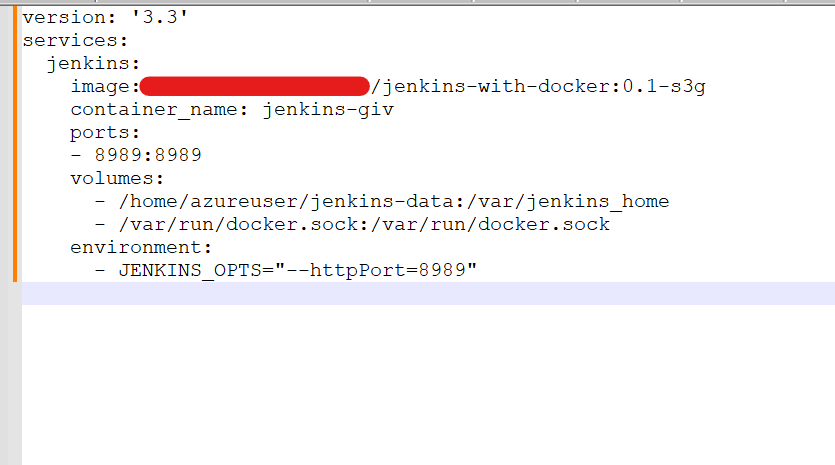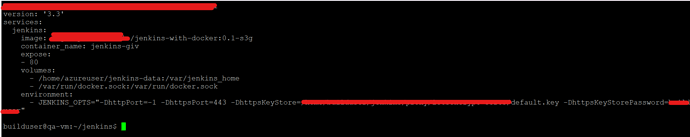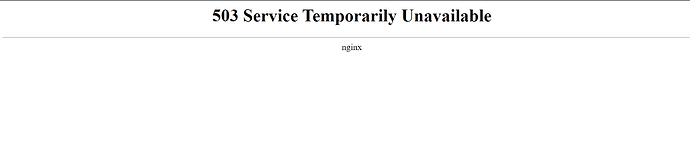Alok Kumar:
as of now i am this for http
Mihai Pruna:
check this reference perhaps it helps
ENV JENKINS_OPTS --httpPort=-1 --httpsPort=8083 --httpsKeyStore=/var/lib/jenkins/certificate.pfx --httpsKeyStorePassword=Password12
EXPOSE 8083
Alok Kumar:
is it realted to nginx ? where we define the nginx conf file ?
Mihai Pruna:
let me sum up some ideas, as far as I can see this is not related to jenkins
Mihai Pruna:
503 means that nginx is unable to talk to “downstream container/downstream app” which in this case is jenkins
Mihai Pruna:
I would suggest first try to have docker run successfully locally
Mihai Pruna:
you can either use bind mounts or volume mounts for your docker setup, inside nginx/jenkins containers config files SSL certs etc should be defined as per official nginx/jenkins documentation
Alok Kumar:
Hi thanks all, I used traefik for configuration and it worked