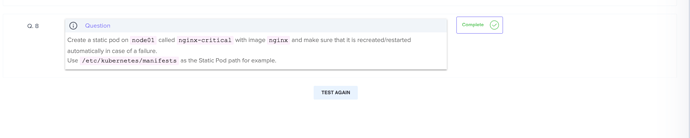Brad:
Hi All, struggling to see what I am missing for MOCK EXAM 2, Question 8
I have run the pod to a .yaml file
kubectl run nginx-critical --image=nginx --dry-run=client -o yaml > test.yaml
Copied the test.yaml file’s content
ssh’d to node01
ssh node01
Change Directory to following Dir
cd /etc/kubernetes/manifests
Pasted the test.yaml file contents into a new .yaml file
static-pod.yaml
Edited the kubelet conf file with the following -
vim /var/lib/kubelet/config.yaml
staticPodPath: /etc/kubernetes/manifests
Finally restarted the kubelet service
service kubelet restart
Still no static pod created under node01… - can anyone see something I am doing wrong?
seand:
lemme fire it up and see what i get.
seand:
root@controlplane:~# kubectl run nginx-critical --image=nginx --dry-run=client -o yaml > nginx-critical.yaml
root@controlplane:~# cat nginx-critical.yaml
apiVersion: v1
kind: Pod
metadata:
creationTimestamp: null
labels:
run: nginx-critical
name: nginx-critical
spec:
containers:
- image: nginx
name: nginx-critical
resources: {}
dnsPolicy: ClusterFirst
restartPolicy: Always
status: {}
root@controlplane:~# ssh node01
root@node01:~# cd /etc/kubernetes/manifests/
root@node01:/etc/kubernetes/manifests# ls
root@node01:/etc/kubernetes/manifests# vi nginx-critical.yaml
root@node01:/etc/kubernetes/manifests# exit
logout
Connection to node01 closed.
root@controlplane:~# kubectl get nodes
NAME STATUS ROLES AGE VERSION
controlplane Ready control-plane,master 7m24s v1.20.0
node01 Ready <none> 6m39s v1.20.0
root@controlplane:~# kubectl get po -owide
NAME READY STATUS RESTARTS AGE IP NODE NOMINATED NODE READINESS GATES
nginx-critical-node01 1/1 Running 0 26s 10.50.192.1 node01 <none> <none>
root@controlplane:~#
seand:
maybe you need to restart the session? is your node01 in ready state? not sure what would cause your issue. what you wrote looks right to me.
Brad:
Thanks Sean for your response, I’ve just tested again and all seems to be well, although I noticed that you did not include the following steps in your process -
vim /var/lib/kubelet/config.yaml
staticPodPath: /etc/kubernetes/manifests
service kubelet restart
Are these steps not required then to create a static pod other than the master node?
seand:
were you just checking to see if the staticpodpath was set to /etc/kubernetes/mainfests or were you adding that to your kubelet config file?
edit: hit enter too soon
it’s best to see what is set for the staticpath, sure. so first you see where kubelet conf lives. it can be something other than default.
$ ps aux | grep kubelet
root 785 1.8 5.3 1866888 109340 ? Ssl Jan25 22:56 /usr/bin/kubelet --bootstrap-kubeconfig=/etc/kubernetes/bootstrap-kubelet.conf --kubeconfig=/etc/kubernetes/kubelet.conf --config=/var/lib/kubelet/config.yaml --network-plugin=cni --pod-infra-container-image=<http://k8s.gcr.io/pause:3.4.1|k8s.gcr.io/pause:3.4.1>
We can see --config is indeed /var/lib/kubelet/config.yaml
So we then check to see what the staticpath is:
$ sudo cat /var/lib/kubelet/config.yaml | grep -i static
staticPodPath: /etc/kubernetes/manifests
Since it’s setup for us, there is nothing to do. If you do have to alter it, then make sure you add it and then restart kubelet as you did for the change to take effect.
I did not do what you are asking since I assumed it was setup correctly since the directory existed. If the directory was not present, I would have created it and tossed the .yaml file in there for nginx. If the pod did not start up, I would have checked to see if the static path was set somewhere else or simply not present in the kubelet config file. or perhaps there was another issue with kubelet…who knows.
seand:
I just ran through the mock exams again (practicing for the cert test) and noticed that I had to set the staticpoddir this time through. so yeah, definitely add that to the config.yaml and restart kubelet service 
Hello, i have the same issue. i have changed static pod path to somewhere else and created static pod under it. but it did not take effect even after kubelete service was restartad