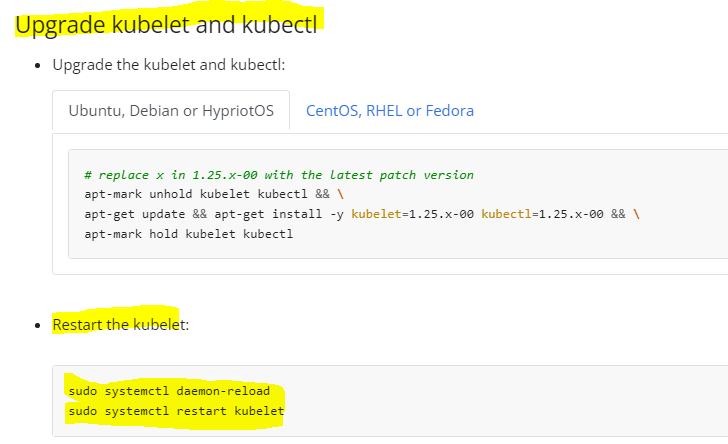Sofiya Taskova:
Hey folks ![]()
Working on the ETCD backup and restore methods test, and I’m stumped by the last questions:
> An ETCD backup for cluster2 is stored at /opt/cluster2.db. Use this snapshot file to carryout a restore on cluster2 to a new path /var/lib/etcd-data-new.
• Is it obvious in some way I didn’t notice, on what machines the paths /opt/cluster2.db and /var/lib/etc-data-new are?
• Is the fact that /etc/systemd/system/etcd.service needs to be updated with the restored snapshot data dir somewhere in the Udemy course or is it assumed Linux knowledge?
• Same question as above, re: the permissions step 4 of the solution, and calling systemctl daemon-reload systemctl restart etcd . I didn’t find these recs in https://etcd.io/docs/v3.3/op-guide/recovery/ and I’m not sure where I’d look during the exam
Sofiya Taskova:
Link to the test https://kodekloud.com/topic/practice-test-backup-and-restore-methods-2-3/
unnivkn:
Hi @Sofiya Taskova
==> Is the fact that /etc/systemd/system/etcd.service needs to be updated with the restored snapshot data dir somewhere in the Udemy course or is it assumed Linux knowledge?
yes... It's more into linux concept and knowledge. Services running on Linux are also known as daemons, which refers to a group of processes working on the back-end. You can find many services in Linux like network, cron,ssh,scp etc using:
systemctl list-units --type=service --all
==>Same question as above, re: the permissions step 4 of the solution, and calling systemctl daemon-reload systemctl restart etcd . I didn’t find these recs in https://etcd.io/docs/v3.3/op-guide/recovery/ and I’m not sure where I’d look during the exam
Since k8s documentation is mainly explaining kubeadm approach, you may not find this in the documentation. however you can find similar commands in cluster upgrade.
If any changes happened to the systemd service unit file.(/etc/systemd/system/etcd.service) then you have to reload & restart it to make sure the changes are properly applied.
systemctl daemon-reload
systemctl systemctl restart
Additional read, fyr: https://kubernetes.io/docs/setup/production-environment/tools/kubeadm/ha-topology/#:~:text=Stacked%20etcd%20topology,that%20run%20control%20plane%20components