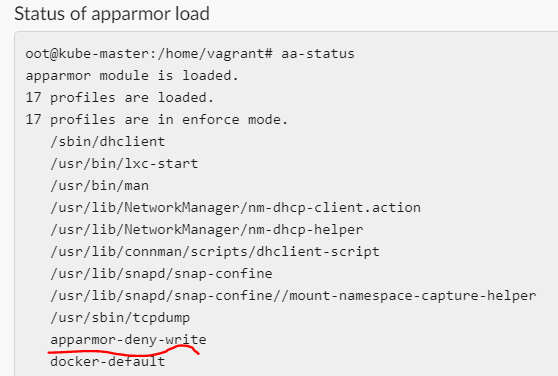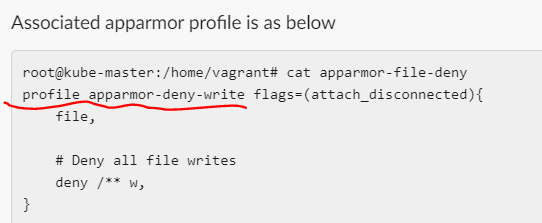Sid B:
Hello,
I am facing issues in creating an app armor enabled pod to start on the node. I am following the same video from the lectures.
Below is my Pod manifest
apiVersion: v1
kind: Pod
metadata:
labels:
run: pod-apparmor
name: pod-apparmor
annotations:
<http://container.apparmor.security.beta.kubernetes.io/pod-apparmor|container.apparmor.security.beta.kubernetes.io/pod-apparmor>: localhost/apparmor-file-deny
spec:
containers:
- image: ubuntu
name: pod-apparmor
command:
- sh
- -c
- "echo 'Sleeping for an hour!!'' && sleep 1h"
Associated apparmor profile is as below
root@kube-master:/home/vagrant# cat apparmor-file-deny
profile apparmor-deny-write flags=(attach_disconnected){
file,
# Deny all file writes
deny /** w,
}
Status of apparmor load
oot@kube-master:/home/vagrant# aa-status
apparmor module is loaded.
17 profiles are loaded.
17 profiles are in enforce mode.
/sbin/dhclient
/usr/bin/lxc-start
/usr/bin/man
/usr/lib/NetworkManager/nm-dhcp-client.action
/usr/lib/NetworkManager/nm-dhcp-helper
/usr/lib/connman/scripts/dhclient-script
/usr/lib/snapd/snap-confine
/usr/lib/snapd/snap-confine//mount-namespace-capture-helper
/usr/sbin/tcpdump
apparmor-deny-write
docker-default
lxc-container-default
lxc-container-default-cgns
lxc-container-default-with-mounting
lxc-container-default-with-nesting
man_filter
man_groff
0 profiles are in complain mode.
14 processes have profiles defined.
14 processes are in enforce mode.
docker-default (10956)
docker-default (10978)
docker-default (11016)
docker-default (11027)
docker-default (11102)
docker-default (11130)
docker-default (11209)
docker-default (11238)
docker-default (14345)
docker-default (14503)
docker-default (14724)
docker-default (14756)
docker-default (14835)
docker-default (15291)
0 processes are in complain mode.
0 processes are unconfined but have a profile defined.
However, the pod is not starting and giving the below error
root@kube-master:/home/vagrant# kubectl get pods
NAME READY STATUS RESTARTS AGE
pod-apparmor 0/1 Blocked 0 5m10s
Please can you help?
I am using Ubuntu 18.04 and I have using single node kubernetes node started using kubeadm.
root@kube-master:/home/vagrant# cat /etc/os-release
NAME="Ubuntu"
VERSION="18.04.3 LTS (Bionic Beaver)"
ID=ubuntu
ID_LIKE=debian
PRETTY_NAME="Ubuntu 18.04.3 LTS"
VERSION_ID="18.04"
HOME_URL="<https://www.ubuntu.com/>"
SUPPORT_URL="<https://help.ubuntu.com/>"
BUG_REPORT_URL="<https://bugs.launchpad.net/ubuntu/>"
PRIVACY_POLICY_URL="<https://www.ubuntu.com/legal/terms-and-policies/privacy-policy>"
VERSION_CODENAME=bionic
UBUNTU_CODENAME=bionic