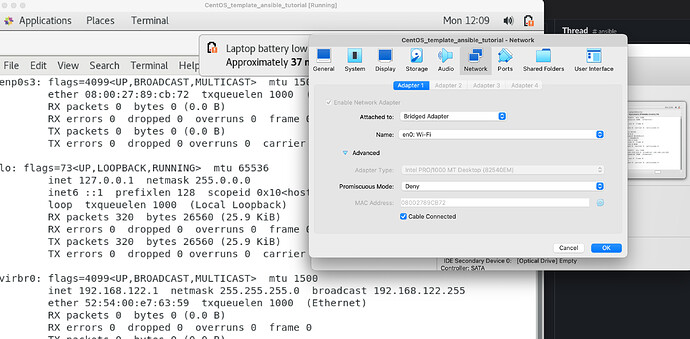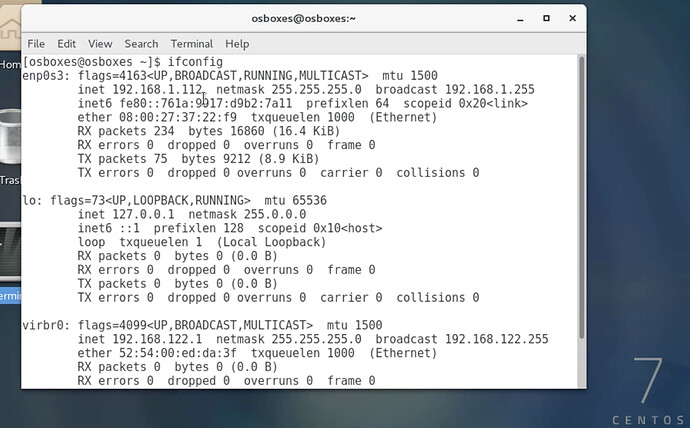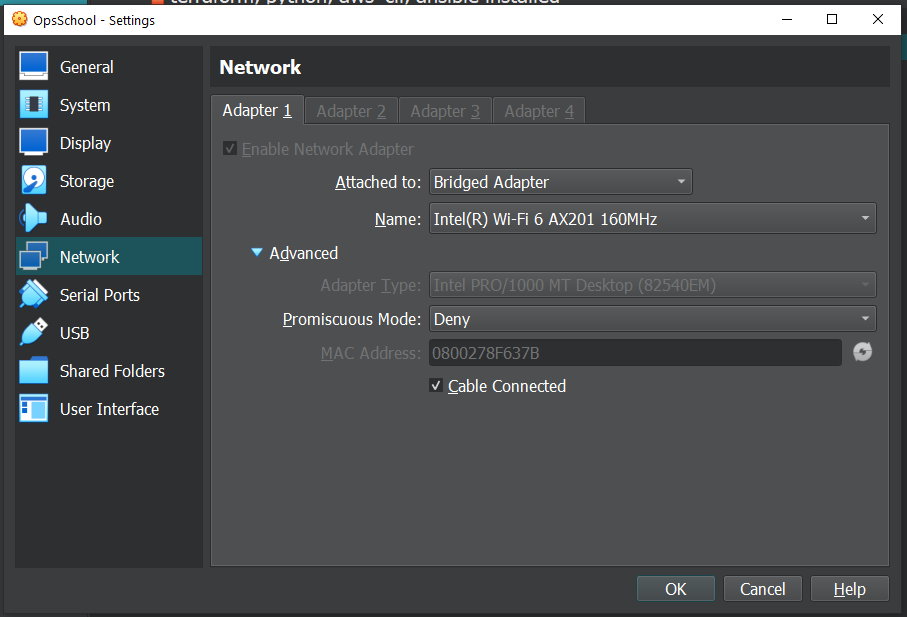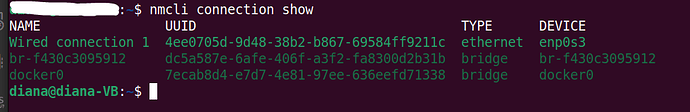Rakesh Varma:
Hello, I am doing Mumshad’s “Ansible for the Absolute Beginner” course and as a part of the lab setup I can’t get the IP address assigned to a VM on VirtualBox even after using Bridge network.
Can someone please help me with the problem ?
Diana:
What about 192.168.122.1?
Rakesh Varma:
@Diana In the video, its mentioned I should see an IP for the adapter enp0s3. Here is the screenshot from the tutorial.
Diana:
Ok i can see the IP address 192.168.1.112
Rakesh Varma:
ah ok. You just had to select bridge network and did nothing special ?
Diana:
I have the virtual box installed for about a few months now.
This is my configuration.
I didn’t follow his instructions because it was different for me
Rakesh Varma:
Thanks! for some reason, this setting doesn’t seem to work for me.
Diana:
What exactly is the problem?
Rakesh Varma:
@Diana That was my original question. I couldn’t get an IP assigned to the adapter 1 “enp0s3” upon using the Bridge network, to be able to SSH into it from my host machine.
Diana:
But you do have an ip address…
You can’t ssh to your remote machine?
Rakesh Varma:
No, I can’t
Rakesh Varma:
The one you see for virbr0, is not an IP from my network. And its not the one that was used in the tutorial to connect.