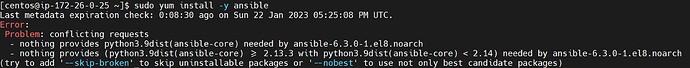Rasul Hamidli:
Hello guys, happy learning for everyone! What is the cause the issue attached? How can I successfully install Ansible on CentOS? Thanks ina advance!
Andrei Andriushin:
Hi! Add epel repo firstly, so Centos can download python9 package from it, and then try to install ansible again: yum -y install epel-release
Andrei Andriushin:
Also, send output of cat /etc/*release* if issue will still exist
Rasul Hamidli:
Thanks a lot Andrei! It worked for me with the following steps in CentOS 9:
#sudo dnf update
#sudo dnf config-manager --set-enabled crb
#sudo dnf install epel-release epel-next-release
Rasul Hamidli:
I guess was something wrong or different with CentOS 8, above commands gave no success on CentOS 8, unfortunately I deleted the VM otherwise I would send output as you said
Andrei Andriushin:
Glad it helps!
Centos 8 is discounted - you can use centos stream.
I’m not sure CRB repo is needed but can’t check right now.
https://developers.redhat.com/blog/2018/11/15/introducing-codeready-linux-builder|https://developers.redhat.com/blog/2018/11/15/introducing-codeready-linux-builder
Rasul Hamidli:
Thanks for sharing Andrei!