Joel Talom:
Hello everyone, i running the docker image for postgres:9.4 and does run without error. but when checking with docker ps i do not see the process
Joel Talom:
look like i am not able to docker image for postgres. it is because the 9.4 is not supported anymore ?
Al West:
Okay so there are a few things you can do to see the issue you are facing. First you can run the docker container in the foreground, drop the -d:
docker run --name=db postgres:9.4
Or if you want to run in the background and when the container exits you can see the exit containers using:
docker ps -a
Then you can view the logs, ie for container 477870cdf8df:
docker logs 477
And then you will see what your issue is.
Joel Talom:
Thanks I will check it
unnivkn:
Hi @Joel Talom mostly the container might have exited. As AI West suggested, try to run docker ps -a
Looks like postgres:9.4 version is not supported now. you may try latest version of postgres
ie, docker run --name=db postgres
Joel Talom:
look like i need to specify the superuser password for the database. In the video tutorial with the version 9.4 none of that is required
Joel Talom:
here is the command that work finally.
ocker run --name some-postgres -e POSTGRES_PASSWORD=mysecretpassword -d postgres
Joel Talom:
thanks to all
![2022-08-19 06_56_53-Ubuntu22.04 [Running] - Oracle VM VirtualBox.png](/uploads/db1265/optimized/3X/1/1/1161d14b4097663e06fa04d3bf4039d014ab8cce_2_690x76.png)
![2022-08-19 07_13_37-Ubuntu22.04 [Running] - Oracle VM VirtualBox.png](/uploads/db1265/original/3X/d/5/d51fa8faeab3edc732663fd44dbcdc4339ce6756.png)
![2022-08-19 07_17_30-Ubuntu22.04 [Running] - Oracle VM VirtualBox.png](/uploads/db1265/optimized/3X/5/f/5f4d5b7962c88027d3b06eedbc8003321d3ff2f5_2_690x247.png)
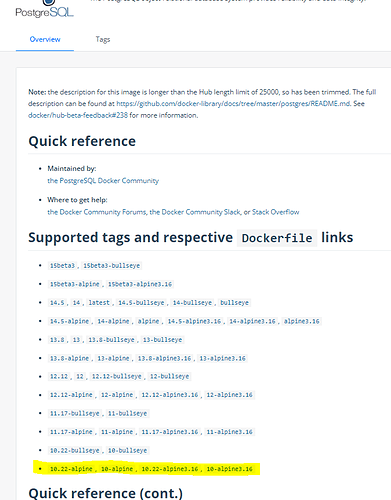
![2022-08-19 15_21_13-Ubuntu22.04 [Running] - Oracle VM VirtualBox.png](/uploads/db1265/optimized/3X/b/6/b6e8439b90e81103fa1e79b3cc2848226aa26474_2_690x144.png)