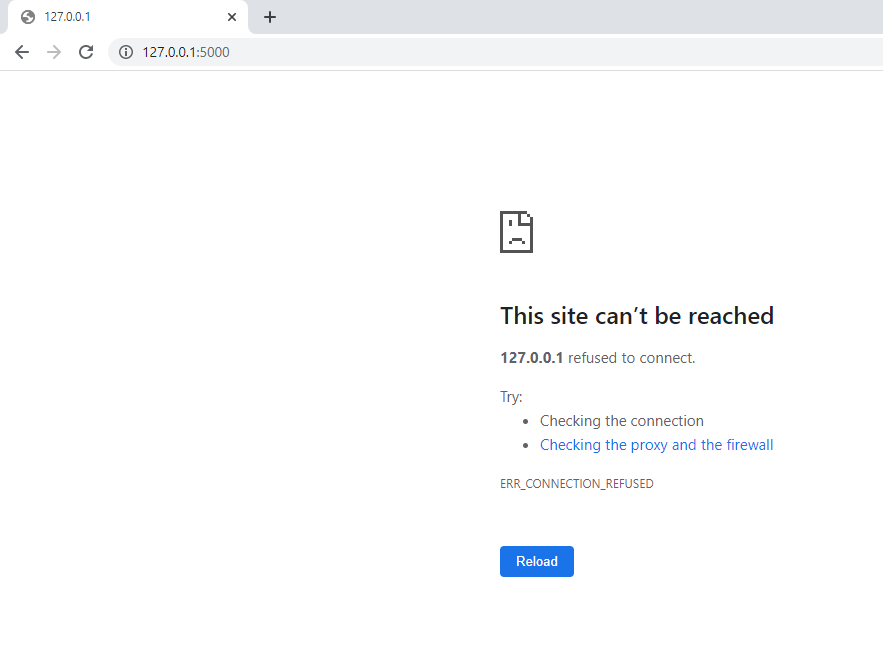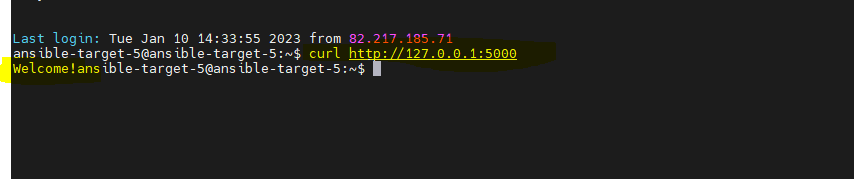somnath Palbag:
Hello All,
I was going through the Demo-WebApplication under learn-ansible-advanced. I have followed all the steps mentioned for UBUNTU OS. Instead of python, I have done python3.
Last step output is FLASK_APP=app.py flask run --host=0.0.0.0
- Serving Flask app ‘app.py’
- Debug mode: off
WARNING: This is a development server. Do not use it in a production deployment. Use a production WSGI server instead. - Running on all addresses (0.0.0.0)
- Running on http://127.0.0.1:5000|http://127.0.0.1:5000
- Running on http://10.1.0.4:5000|http://10.1.0.4:5000
But the page is not with the URL http://127.0.0.1:5000/|http://127.0.0.1:5000/ or http://10.1.0.4:5000/|http://10.1.0.4:5000/
I am new to this FLASK framework. Not sure whether I have done anything wrong with app setup por something else. How to Debug. Unless this is done, I cannot proceed to next chapters. Thanks in advance. Please give me some clue how to debug.