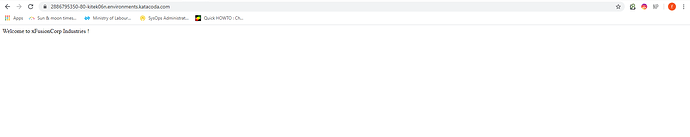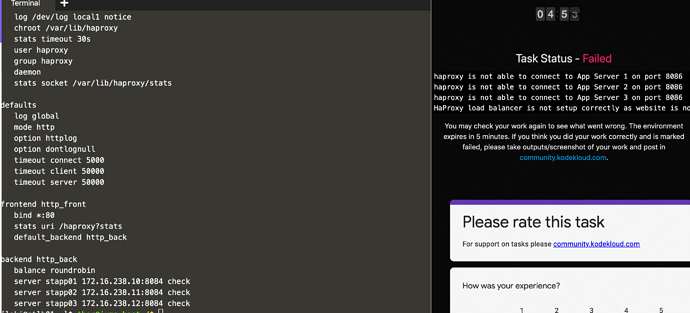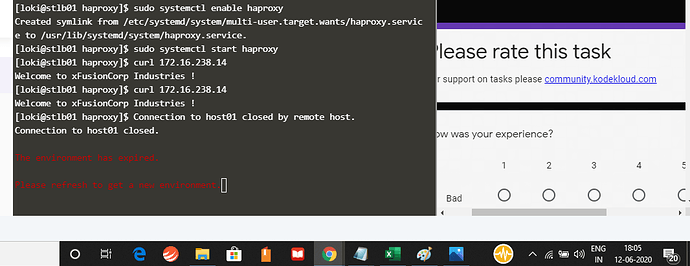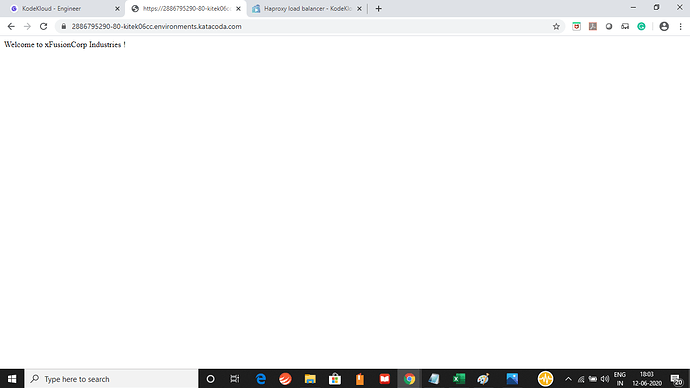@osmansays Marked Success for you.
My second try, still a no go! Not sure what’s wrong! I have probably the same configuration with others.
My email m.asshad@gmail.com
This is marked Success for you.
See the error says the port apps are using is 8086 but the port you have added in config is 8084.
Hi Team/ @Inderpreet,
I have completed the HAProxy task but still getting the failure error for the task, please see the outcome
Please let me know what i have done wrong or what exactly is cause of the error.
Check in Apache config which port apps are using already. If it isn’t specifically asked in the question to change Apache port on apps we need to make sure not to change them.
Could you please share your haproxy conf file ? Error message indicates that incorrect ports were used for apps in Haproxy conf or ports were changed on app servers.
Dear @Inderpreet, I have got this task failed though I was able to successfully curl the page from within and outside the backup server. The error says apache and Nginx are not correctly configured. Please check and I’ll appreciate it if I can get the feedback.
Nginx configs
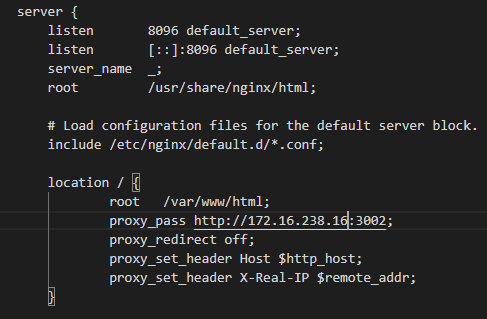
Apache configs
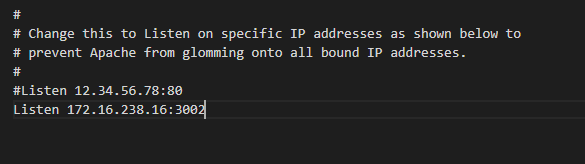
The failed message
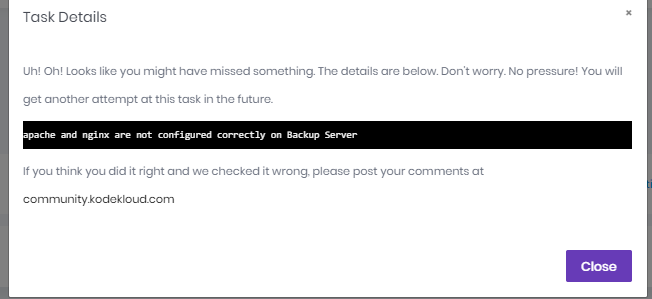
Hi @Inderpreet,
Please find the details:
Found the ports on the webservers using
ss -tlpn| grep httpd
Details of the conf file:
global
log /dev/log local0
log /dev/log local1 notice
chroot /var/lib/haproxy
stats timeout 30s
user haproxy
group haproxy
daemon
defaults
log global
mode http
option httplog
option dontlognull
timeout connect 5000
timeout client 50000
timeout server 50000
frontend http_front
bind *:80
stats uri /haproxy?stats
default_backend http_back
backend http_back
balance roundrobin
server stapp01.stratos.xfusioncorp.com 172.16.238.10:5003 check
server stapp02.stratos.xfusioncorp.com 172.16.238.11:5003 check
server stapp03.stratos.xfusioncorp.com 172.16.238.12:5003 check