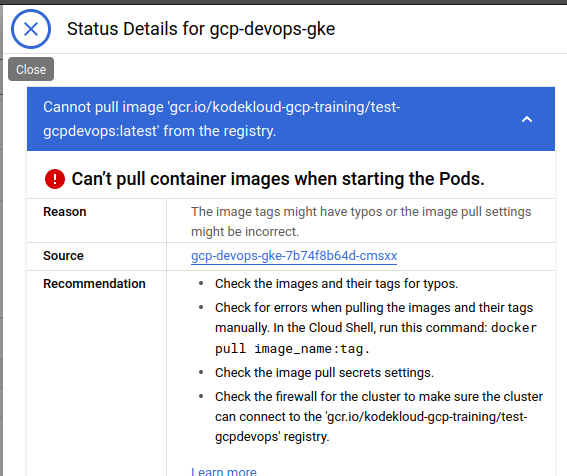
This is related to the GCP Devops Project Course, I tried the kubernetes deployment steps but I always end up with this error and I do not know how to remedy this error. Is this image still valid?
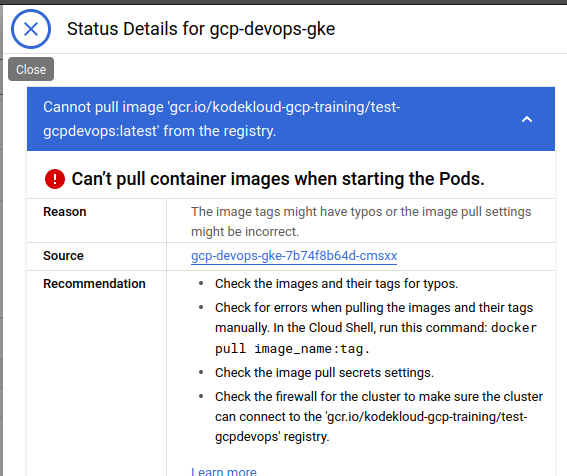
This is related to the GCP Devops Project Course, I tried the kubernetes deployment steps but I always end up with this error and I do not know how to remedy this error. Is this image still valid?
This video is Sprint-05: Kubernetes deployment file in the GCP DevOps project at
timestamp 01:23. I am on this step. This is in the ‘spec’ of ‘template’ section in the gke.yaml file.
apiVersion: apps/v1
kind: Deployment
metadata:
name: gcp-devops-gke
spec:
selector:
matchLabels:
app: gcp
template:
metadata:
labels:
app: gcp
spec:
containers:
- name: gcp-devops-gke
image: gcr.io/kodekloud-gcp-training/test-gcpdevops:latest
ports:
- containerPort: 5000
env:
- name: PORT
value: "5000"
replicas: 1
I also have a doubt about this image.
Note: I am unable to access GCP at the moment as I crossed the trial period, so I request you to kindly test this; and address if the image still exists in the registry and my doubt about the username. (CloudBuild and features required for this project are not available in the KodeKloud GCP playground)
Thank you!
Hi @gadekar.ishan,
The link is an example for course purpose, you need to take the courses and create your project, build then push the docker image and use the link you create.
Regard
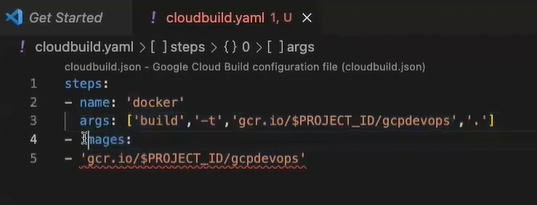
So according to my understanding so far, the image in the Kubernetes deployment yaml file gke.yaml should be:
spec:
containers:
image: gcr.io/kodekloud-gcp-training/gcpdevops:latest
Is this correct?
Hi @gadekar.ishan,
Yes kodekloud-gcp-training is the project-id and gcpdevops is the repo name