Hello,
I’m studying GitLab course. And in the introduction module, in the “Create GitLab Account” video, it is not actually shown how to create GitLab account. This step is omitted. It may not be the issue by itself. But, at 1:53 of the video it is said, that: “Since I’m using the trial account, each trial account has access to for up to 400 compute units every month”.
But, I have shown “0 units / Not supported” in the field which shows compute units.
So, how to create GitLab account the right way to get those 400 units per month for free?
Thanks in advance
You can click on Sign in, and then below you would see
Don’t have an account yet? Register now
you can click the Register now or use the signup page.
This is not what was asked. And in any ways answers my question.
I wrote that I have compute units “0 units / Not supported”.
So, the question is: how to create GitLab account the right way to get those 400 units per month for free?
In the video it shows
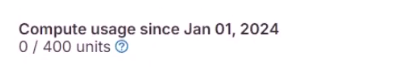
But in my account it shows
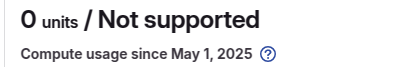
So, it seems like free compute units are not granted for my account. How to configure account to make those 400 units per mounth available?
GitLab recently changed how compute units work. To get the 400 units, you need to sign up specifically for a Free Trial, not just a regular account. You can try this link: Start a Free Ultimate Trial · GitLab.
If it still says “Not supported,” it might be due to region or account type. In that case, contacting GitLab support would be the best next step. Alternatively, you may visit https://ideamaker.agency/ios-app-development-services/ for further assistance.