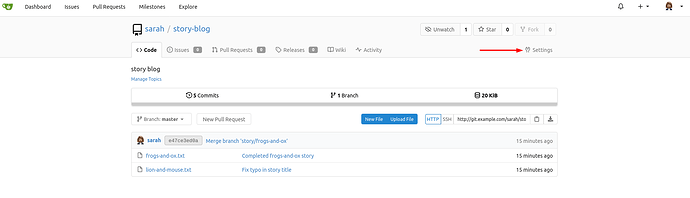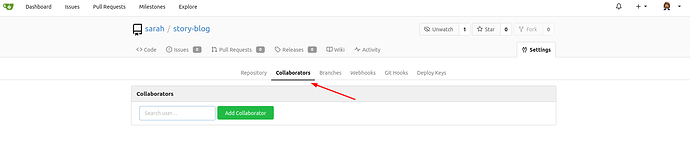Course name: GIT for Beginners
Module: 4. Initialize Remote Repositories
Lab: Cloning Remote repositories
Lesson Num: 22
If you ran into an issue it is because the repository is public but not everyone can change it. It is public but read-only. To push changes to the repository you need to be a collaborator or a member of the project.
The account owner - Sarah needs to add you as a collaborator. While logged in to the Gitea UI as user sarah go to Settings → Collaborators of the project and add max as collaborate with Write permissions.
Use Sarah’s credentials:
Username: sarah
Password: Sarah_pass123
ISSUE: THERE IS NO SUCH OPTION AVAILABLE IN gitea - Settings → Collaborators
Please guide me how to set collaborators option