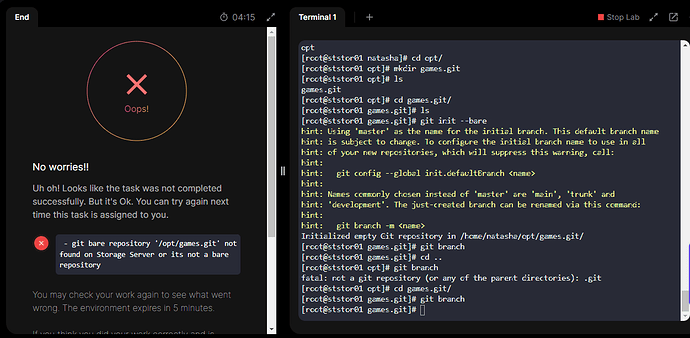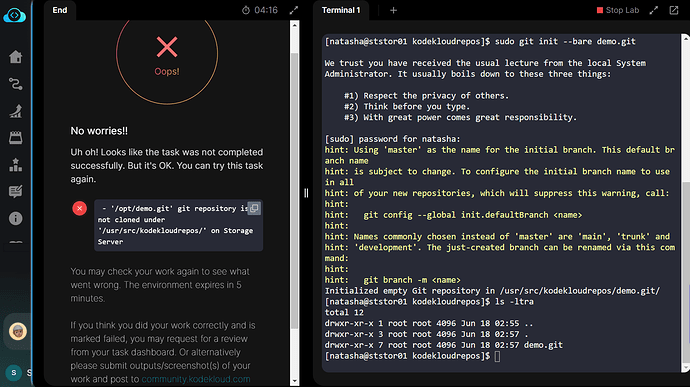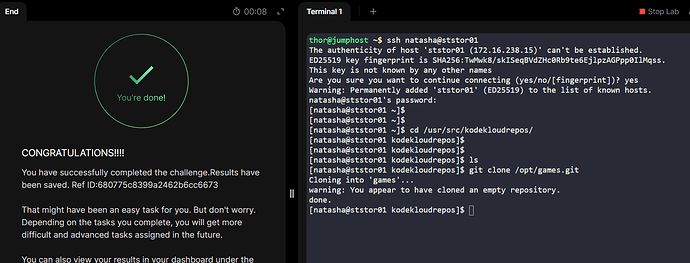why do I always get this error even if I initialize the git repo with the command
git init --bare inside natasha storage server
This is how I did it. I run the code below without creating the directory for the repo. Git created it automatically.
cd /opt/ && git init --bare beta.git
Hi @owusukd / @Sovan-Keshri
I’m too getting this issue and the “git init --bare ” did not resolve it.
My requirement was to clone the repo from /opt/demo.git into /usr/src/kodekloudrepos directory without making any changes to the repository in storage server ststor01.
I tried all the below ways separately after ssh into ststor01 server and still it did not work. Can you please comment?
Trial 1:
cd /usr/src/kodekloudrepos
git init --bare demo.git
Trial 2:
git clone /opt/demo.git /usr/src/kodekloudrepos
Trial 3:
git clone /opt/demo.git /usr/src/kodekloudrepos/demo.git
Trial 4:
git clone --bare /opt/demo.git /usr/src/kodekloudrepos/demo.git
Trial 5:
cp -rf /opt/demo.git /usr/src/kodekloudrepos/
Looks like 6th time’s a charm. It worked with below command line. ![]()
Trial 6: (IT WORKS!!!)
git clone /opt/demo.git /usr/src/kodekloudrepos/demo
This worked for me. Thank you for sharing
is it got resolved?..bcoz im also getting similar one
For me, this worked.
Previously the task failed for this command: git clone /opt/games.git/
I guess the slash at the end was the issue?
Try these commands
cp -r /opt/game.git /usr/src/kodekloudrepos/
cd games.git
git init
git status
hope this will solve the issue