I am trying to install git when the process is over and check the version by typing git --version pop-up message comes up “not found”. Can someone help?
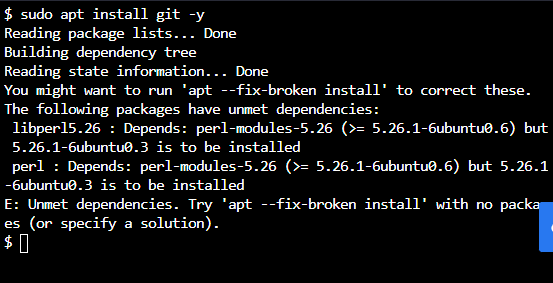
After google the problem I found that maybe apt is not updated then I try the command “sudo apt-get update” and then run the command for installing git “sudo apt-get install git-all” but the problem is not solved.