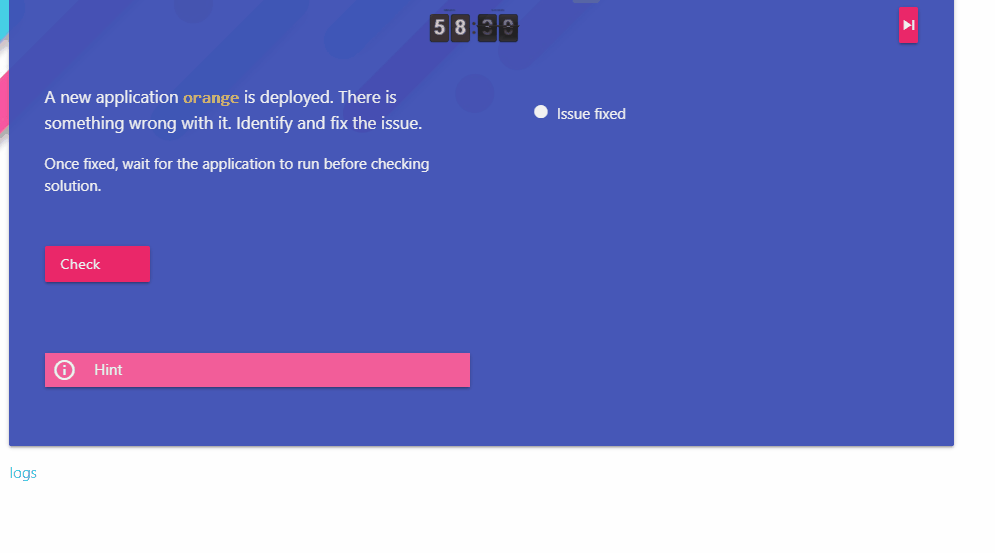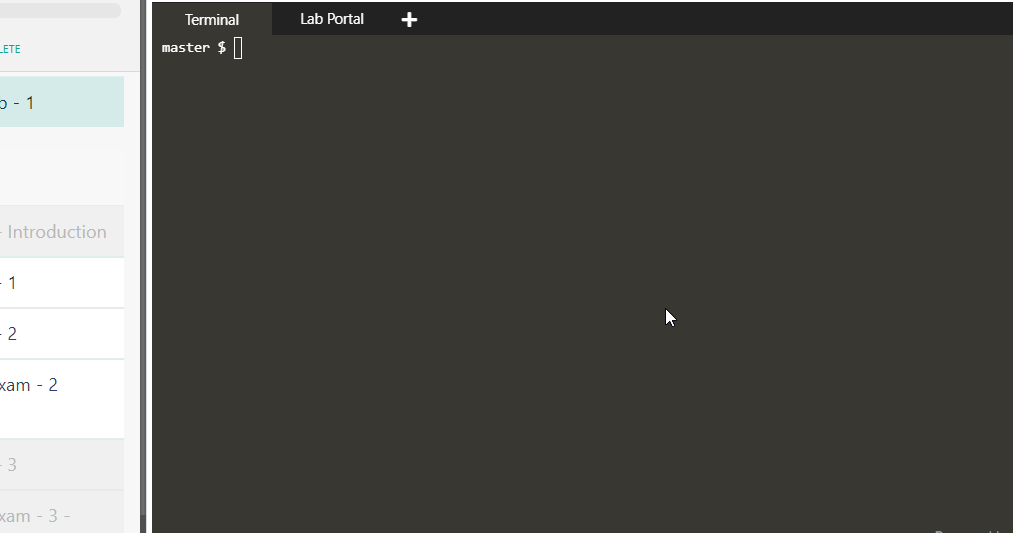Sunitha:
Facing issues with CKA mockexam 1,2 and 3
- A new application
orangeis deployed. There is something wrong with it. Identify and fix the issue.
cant find any app by the name orange
1)A kubeconfig file called super.kubeconfig has been created under /root/CKA. There is something wrong with the configuration. Troubleshoot and fix it.
no file under /root/CKA
We have deployed a new pod called np-test-1 and a service called np-test-service. Incoming connections to this service are not working. Troubleshoot and fix it.
Create NetworkPolicy, by the name ingress-to-nptest that allows incoming connections to the service over port 80
np-test-1 and a service called np-test-service both doesn’t exist
- We have created a new deployment called nginx-deploy. scale the deployment to 3 replicas. Has the replica’s increased? Troubleshoot the issue and fix it.
cant view the deployment
A kubeconfig file called super.kubeconfig has been created under /root/CKA. There is something wrong with the configuration. Troubleshoot and fix it.
can’t view the file under /root/CKA
5)
Create a new user called john. Grant him access to the cluster. John should have permission to create, list, get, update and delete pods in the development namespace . The private key exists in the location: /root/john.key and csr at /root/john.csr
C
.csr and .key doesn’t exist.