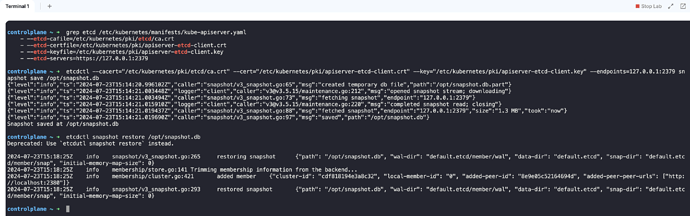The way I always know which cert and key to use is by running:
grep etcd /etc/kubernetes/manifests/kube-apiserver.yaml
Which returns the correct cert, key, ca and endpoints to use when running the etcdctl command:
controlplane ~ ➜ grep etcd /etc/kubernetes/manifests/kube-apiserver.yaml
- --etcd-cafile=/etc/kubernetes/pki/etcd/ca.crt
- --etcd-certfile=/etc/kubernetes/pki/apiserver-etcd-client.crt
- --etcd-keyfile=/etc/kubernetes/pki/apiserver-etcd-client.key
- --etcd-servers=https://127.0.0.1:2379
Then using the above information, run the etcdctl command to create the snapshot:
controlplane ~ ➜ etcdctl --cacert=“/etc/kubernetes/pki/etcd/ca.crt” --cert=“/etc/kubernetes/pki/apiserver-etcd-client.crt” --key=“/etc/kubernetes/pki/apiserver-etcd-client.key” --endpoints=127.0.0.1:2379 sn
apshot save /opt/snapshot.db
{“level”:“info”,“ts”:“2024-07-23T15:14:20.996102Z”,“caller”:“snapshot/v3_snapshot.go:65”,“msg”:“created temporary db file”,“path”:“/opt/snapshot.db.part”}
{“level”:“info”,“ts”:“2024-07-23T15:14:21.003448Z”,“logger”:“client”,“caller”:“v3@v3.5.15/maintenance.go:212”,“msg”:“opened snapshot stream; downloading”}
{“level”:“info”,“ts”:“2024-07-23T15:14:21.003494Z”,“caller”:“snapshot/v3_snapshot.go:73”,“msg”:“fetching snapshot”,“endpoint”:“127.0.0.1:2379”}
{“level”:“info”,“ts”:“2024-07-23T15:14:21.015910Z”,“logger”:“client”,“caller”:“v3@v3.5.15/maintenance.go:220”,“msg”:“completed snapshot read; closing”}
{“level”:“info”,“ts”:“2024-07-23T15:14:21.019437Z”,“caller”:“snapshot/v3_snapshot.go:88”,“msg”:“fetched snapshot”,“endpoint”:“127.0.0.1:2379”,“size”:“1.3 MB”,“took”:“now”}
{“level”:“info”,“ts”:“2024-07-23T15:14:21.019690Z”,“caller”:“snapshot/v3_snapshot.go:97”,“msg”:“saved”,“path”:“/opt/snapshot.db”}
Snapshot saved at /opt/snapshot.db
When you want to just restore, make sure the file you want to restore from resides on the same server where you intend to run the etcdctl snapshot restore command, and then just run:
etcdctl snapshot restore /absolute/path/to/snapshot.file
Attached an image.
Itai