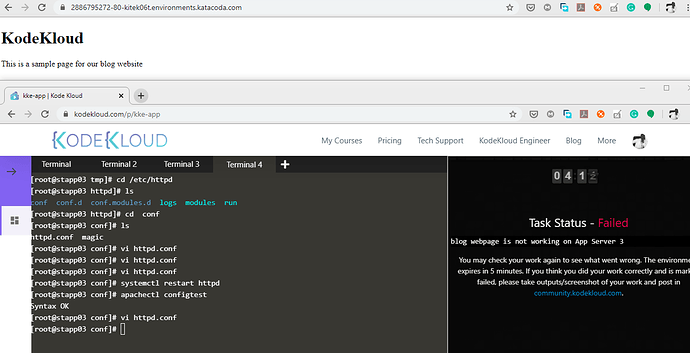Kindly assist to fix, i completed setting up the virtual hosts and i was able to test on the load balancer in all app servers including app server 3.
Hi @neusys. How did you test app server 3? A curl command, executed from both stapp03 and the jumphost, would confirm whether or not your setup was correct and would help diagnose the issue if not…
Peter
The website is available, see the screenshot above
Hi @neusys you didn’t configure /blog… you need to create “blog” folder under document root directory then you have to place index.html there… as per your SS you chnaged index.html under /var/www/html …
i did configure it @kiran.gangireddy i copied both files even before creating the virtual hosts. i checked in the loadbalancer and confirmed it was available
Technically speaking, that screenshot does not prove your point - it only proves that one of your 3 app servers was configured correctly…
A screenshot of a website behind a loadbalancer only proves that the host that the request was routed to (in the screenshot) was configured correctly. KodeKloud Engineer has 3 app servers behind the load balancer so the only way to prove/show that they are all configured configured correctly is to show that by directly accessing them independently. That’s why I take screenshots of my curl output from each app server + the loadbalancer before “finishing” my tasks in case the task fails and I need to sufficiently prove that I completed all steps correctly.
@peter, thanks. But i know this already. Do you have access to check and confirm it was properly configured?? This is not the first time it has happened. i did create a step by step process on a notepad before implementing on the server. could be that i mistakenly missed a part. I have had similar experience which was checked and confirmed i did everything correctly
@neusys, sorry, I don’t (I’m just another platform user), which is the reason I made that comment.
I have no idea how long the server logs remain available for the KodeKloud Engineer support team to review, which is why I suggest documenting & providing proof of all successfully completed steps when asking them to change your task status from Failure to Success. Without providing sufficient proof, you’re basically stating “Please mark my task as successful - trust me, I did it right”. I’m just trying to save you the pain of having them reject your requests absent of sufficient proof…
Yea i get it, if they have any logs. then its fine
@peterwhite, luckily for me I was reassigned the same task. I followed the same steps i used to fix the first time since it still open on notepad and it was success. @kiran, guessing i missed out on a particular server, not sure though