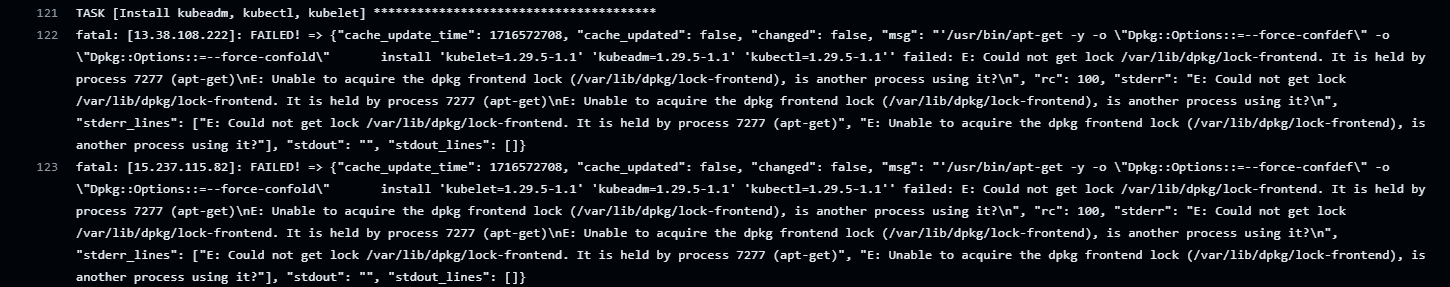I’m encountering an issue while running an Ansible playbook to set up a Kubernetes cluster. The playbook includes tasks to install Kubernetes components (kubelet , kubeadm , kubectl ) on multiple nodes. However, I’m facing the following error:
This error suggests that another process is currently holding the lock on /var/lib/dpkg/lock-frontend, preventing the installation process from proceeding. I suspect this might be due to another apt-get process running concurrently.
Here’s a summary of the playbook:
- It sets up and configures the environment, including disabling swap, installing prerequisites, adding repositories, configuring modules, and installing Docker and Kubernetes components.
- It initializes the Kubernetes master node and joins the worker nodes to the cluster.
Here is my playbook.yml where I am trying to install these packages
- name: Install kubeadm, kubectl, kubelet
ansible.builtin.apt:
pkg:
- kubelet
- kubeadm
- kubectl
state: present
However, during the installation of Kubernetes components (kubelet, kubeadm, kubectl) on the worker nodes, the error occurs.
I’ve tried checking for any ongoing apt-get processes on the affected nodes, but couldn’t find any. Is there any way to troubleshoot and resolve this issue?
Any insights or suggestions on how to resolve this problem would be greatly appreciated. Thank you!
You might also get this message if you were trying to interact with apt-get as a non-root user, so your playbook needs to up to operate this task as root.
Also: if you post parts of a playbook, to prevent the forum software from mangling the YAML, please
use code blocks
to preserve
special characters (like ' and ")
and indentation
I am running as root user, below is my complete playbook
---
- name: Initial setup and configuration
hosts: all
become: true
gather_facts: false
tasks:
- name: Wait 300 seconds for port 22
ansible.builtin.wait_for:
port=22
host="{{ (ansible_ssh_host|default(ansible_host))|default(inventory_hostname) }}"
search_regex=OpenSSH
delay=10
timeout=300
- name: Set hostname
ansible.builtin.hostname:
name: "{{ inventory_hostname }}"
- name: Add ip to /etc/hosts
lineinfile:
dest: /etc/hosts
line: "{{ hostvars[item]['ansible_host'] }} {{ item }}"
loop: "{{ groups['all'] }}"
- name: Disable swap on each node
ansible.builtin.shell: swapoff -a
- name: Configure prerequesites
ansible.builtin.shell:
cmd: |
cat <<EOF | sudo tee /etc/modules-load.d/k8s.conf
overlay
br_netfilter
EOF
- name: Install some prerequisites
apt:
name:
- apt-transport-https
- ca-certificates
- lsb-release
- curl
- gnupg
- gpg
state: present
- name: Create keyrings directory
file:
path: /etc/apt/keyrings
state: directory
mode: '0755'
- name: Add docker gpg key
shell: |
sudo curl -fsSL https://download.docker.com/linux/ubuntu/gpg -o /etc/apt/keyrings/docker.asc
sudo chmod a+r /etc/apt/keyrings/docker.asc
- name: Add docker repository
shell: |
echo "deb [arch=$(dpkg --print-architecture) signed-by=/etc/apt/keyrings/docker.asc] https://download.docker.com/linux/ubuntu $(. /etc/os-release && echo "$VERSION_CODENAME") stable" | sudo tee /etc/apt/sources.list.d/docker.list > /dev/null
- name: Install docker prerequisites
apt:
name:
- docker-ce
- docker-ce-cli
- containerd.io
- docker-buildx-plugin
- docker-compose-plugin
state: present
update_cache: yes
register: apt_status
until: apt_status is success
delay: 6
retries: 10
- name: Load overlay module
community.general.modprobe:
name: overlay
state: present
- name: add Kubernetes apt-key
get_url:
url: https://pkgs.k8s.io/core:/stable:/v1.29/deb/Release.key
dest: /etc/apt/keyrings/kubernetes-apt-keyring.asc
mode: '0644'
force: true
- name: add Kubernetes' APT repository
ansible.builtin.apt_repository:
repo: "deb [signed-by=/etc/apt/keyrings/kubernetes-apt-keyring.asc] https://pkgs.k8s.io/core:/stable:/v1.29/deb/ /"
state: present
update_cache: yes
- name: Load br_netfilter module
community.general.modprobe:
name: br_netfilter
state: present
- name: Sysctl params required by setup
ansible.builtin.shell:
cmd: |
cat <<EOF | sudo tee /etc/sysctl.d/k8s.conf
net.bridge.bridge-nf-call-iptables = 1
net.bridge.bridge-nf-call-ip6tables = 1
net.ipv4.ip_forward = 1
EOF
- name: Apply sysctl params without reboot
ansible.builtin.shell: sysctl --system
- name: Create containerd config file
ansible.builtin.shell: mkdir -p /etc/containerd && touch /etc/containerd/config.toml
- name: Configure systemd cgroup driver for containerd
ansible.builtin.copy:
backup: true
src: "{{ lookup('env', 'GITHUB_WORKSPACE') }}/config.toml"
dest: /etc/containerd/config.toml
- name: Restart containerd and daemon-reload to update config
ansible.builtin.systemd:
name: containerd
daemon_reload: yes
state: started
enabled: yes
- name: Install kubelet, kubeadm, kubectl
apt:
name:
- kubelet
- kubeadm
- kubectl
state: present
- name: Hold kubectl,kubeadm,kubelet versions
ansible.builtin.shell: apt-mark hold kubelet kubectl kubeadm
- name: Configure the master node
hosts: master
become: true
tasks:
- name: Init kubeadm
ansible.builtin.shell: sudo kubeadm init --pod-network-cidr=10.244.0.0/16 --control-plane-endpoint "{{ansible_host}}:6443"
- name: Create ~/.kube directory
ansible.builtin.file:
path: ~/.kube
state: directory
mode: "0755"
- name: Copy kubeconfig file
shell: sudo cp -i /etc/kubernetes/admin.conf $HOME/.kube/config
- name: Set permission on kubeconfig file
shell: sudo chown $(id -u):$(id -g) $HOME/.kube/config
- name: Install weavenet pod network add-on
ansible.builtin.shell: kubectl apply -f https://github.com/weaveworks/weave/releases/download/v2.8.1/weave-daemonset-k8s.yaml
- name: Generate token to join worker nodes to cluster
ansible.builtin.shell: sudo kubeadm token create --print-join-command
register: join_node_token
delegate_to: master
- name: Join worker nodes to cluster
hosts: workernode
become: true
tasks:
- name: Save join token command as variable
ansible.builtin.set_fact:
join_node: "{{ hostvars['master'].join_node_token.stdout_lines[0] }}"
- name: Add worker nodes to cluster
shell: "sudo {{ join_node }}"
So the apt task “Install kubelet, kubeadm, kubectl” fails, but the previous apt tasks succeeded?
Yes previous tasks are succeeded and Installing kubelet, kubeadm, kubectl are failing because of lock on `/var/lib/dpkg/lock-frontend.
Take a look at the tactics used in this post, and see if you can use some of them. In particular, there’s a guy that makes the playbook wait until the lock becomes available.