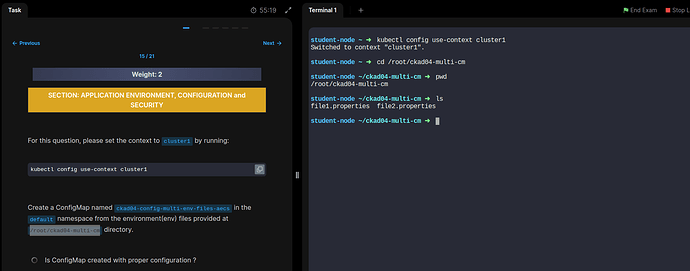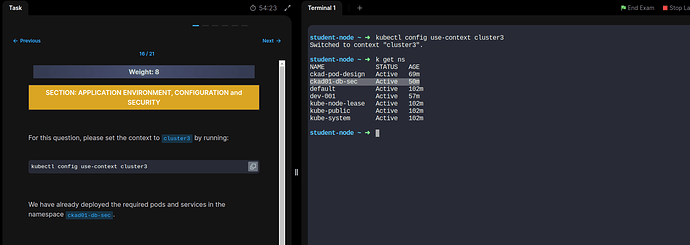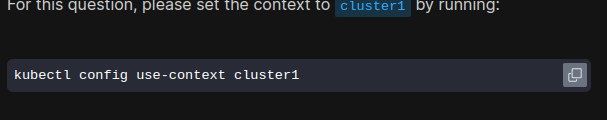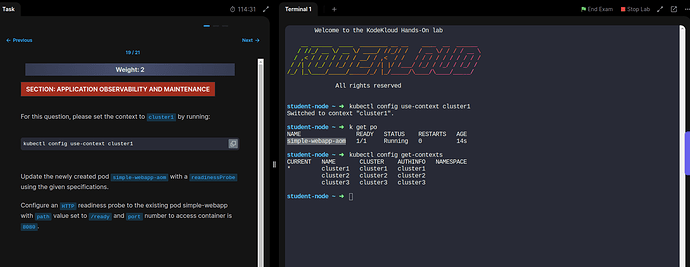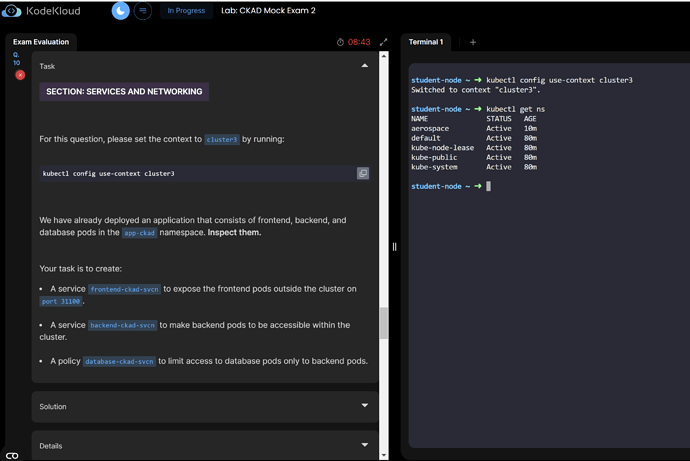Hi,
I encountered some issues while taking the CKAD mock exam, specifically in Lab 1:
-
Question 15: The specified path
/root/ckad04-multi-cmdoes not exist incluster1. -
Question 16: There is no namespace named
ckad01-db-secincluster3.
Here’s the output from my terminal:
student-node ~ ➜ kubectl config get-contexts
CURRENT NAME CLUSTER AUTHINFO NAMESPACE
* cluster3 cluster3 cluster3
cluster1 cluster1 cluster1
cluster2 cluster2 cluster2
student-node ~ ➜ kubectl get ns
NAME STATUS AGE
ckad-pod-design Active 15m
default Active 24m
dev-001 Active 14m
kube-node-lease Active 24m
kube-public Active 24m
kube-system Active 24m
I am concerned that I may encounter more questions like this as I continue with the lab. Could you please check the lab exams to ensure that all the environments are properly set up?
Thank you!
Update:
same issue with Q19 , there is no newly create pod named “simple-webapp-aom” in any ns:
student-node ~ ➜ kubectl config get-contexts
CURRENT NAME CLUSTER AUTHINFO NAMESPACE
-
cluster1 cluster1 cluster1 cluster2 cluster2 cluster2 cluster3 cluster3 cluster3
student-node ~ ➜ kubectl get pod -A
NAMESPACE NAME READY STATUS RESTARTS AGE
kube-system local-path-provisioner-84db5d44d9-szws7 1/1 Running 0 47m
kube-system coredns-6799fbcd5-tmpmc 1/1 Running 0 47m
kube-system helm-install-traefik-crd-srrr2 0/1 Completed 0 47m
kube-system metrics-server-67c658944b-tp9rh 1/1 Running 0 47m
kube-system svclb-traefik-3809b66b-bxsmj 2/2 Running 0 46m
kube-system helm-install-traefik-xphfx 0/1 Completed 2 47m
kube-system svclb-traefik-3809b66b-txrrw 2/2 Running 0 46m
kube-system traefik-f4564c4f4-csnts 1/1 Running 0 46m
kube-system svclb-traefik-3809b66b-655kw 2/2 Running 0 46m
ckad17-nqoss-aecs ckad17-qos-aecs-1 1/1 Running 0 20m
ckad17-nqoss-aecs ckad17-qos-aecs-2