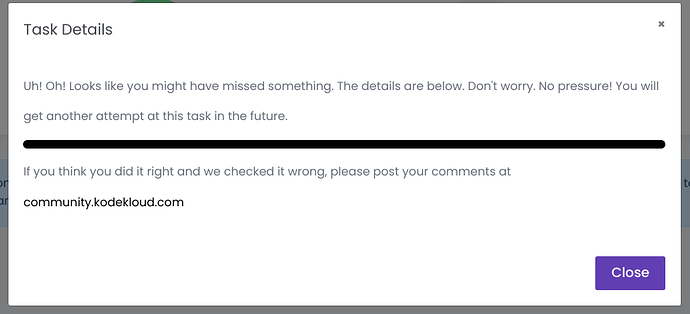Hi,
I’ve done this task twice and both times it failed with no details about what failed.
I tried to get this reviewed but no one reviewed it. The work I did was:
# Create Config Map YAML
cat > cm.yaml
apiVersion: v1
kind: ConfigMap
metadata:
name: nginx-config
data:
nginx.conf: |
user nginx;
worker_processes 1;
events {
worker_connections 10240;
}
http {
server {
listen 8096;
server_name localhost;
location / {
root /var/www/html;
index index.html index.htm index.php;
}
}
}
Close the file with control + d i.e. ^D
# Create Config Map
k apply -f cm.yaml
configmap/nginx-config create
# Create Pod YAML
cat > pod.yaml
apiVersion: v1
kind: Pod
metadata:
name: nginx-phpfpm
labels:
app: nginx-phpfpm
spec:
containers:
- image: nginx:latest
name: nginx-container
ports:
- containerPort: 8096
volumeMounts:
- mountPath: /var/www/html
name: shared-files
- mountPath: /etc/nginx/nginx.conf
name: nginx-config-volume
subPath: nginx.conf
- image: php:7.2-fpm
name: php-fpm-container
ports:
- containerPort: 8096
volumeMounts:
- mountPath: /var/www/html
name: shared-files
volumes:
- name: shared-files
emptyDir:
sizeLimit: 128Mi
- name: nginx-config-volume
configMap:
name: nginx-config
items:
- key: nginx.conf
path: nginx.conf
Close the file with control + d i.e. ^D
# Create Pod
k apply -f pod.yaml
pod/nginx-phpfpm created
# Check Pods
k get pods -o wide
NAME READY STATUS RESTARTS AGE IP NODE NOMINATED NODE READINESS GATES
nginx-phpfpm 2/2 Running 0 59s 10.244.0.5 kodekloud-control-plane <none> <none>
# Create NodePort YAML
cat > svc.yaml
apiVersion: v1
kind: Service
metadata:
creationTimestamp: null
labels:
app: nginx-phpfpm
name: nginx-phpfpm
spec:
ports:
- port: 8096
protocol: TCP
targetPort: 8096
nodePort: 30012
selector:
app: nginx-phpfpm
type: NodePort
status:
loadBalancer: {}
Close the file with control + d i.e. ^D
# Create NodePort
k apply -f nodeport.yaml
service/nginx-phpfpm created
# Get homepage content
cat /opt/index.php
It works!
# Create homepage
k exec nginx-phpfpm -c php-fpm-container -- bash -c 'echo "It works!" > /var/www/html/index.html'
k exec nginx-phpfpm -c php-fpm-container -- cat /var/www/html/index.html
It works!
Testing by clicking the App button shows it was working as it displayed the text It works! in the browser.
Can someone at KK have a look please, I either should have passed this task or gotten details as to why it failed.
Thanks.