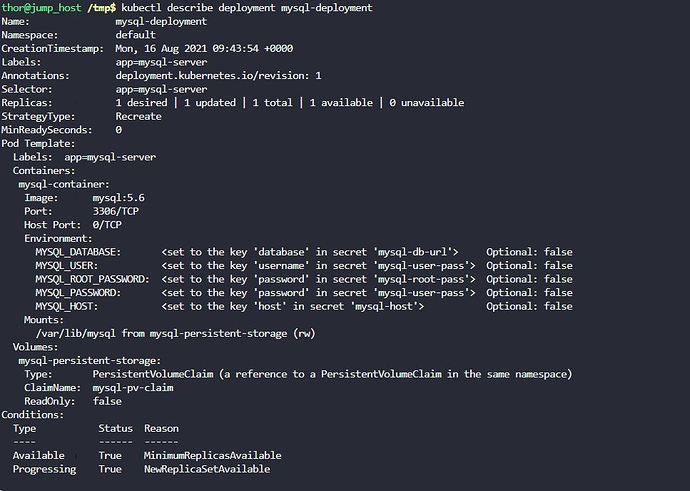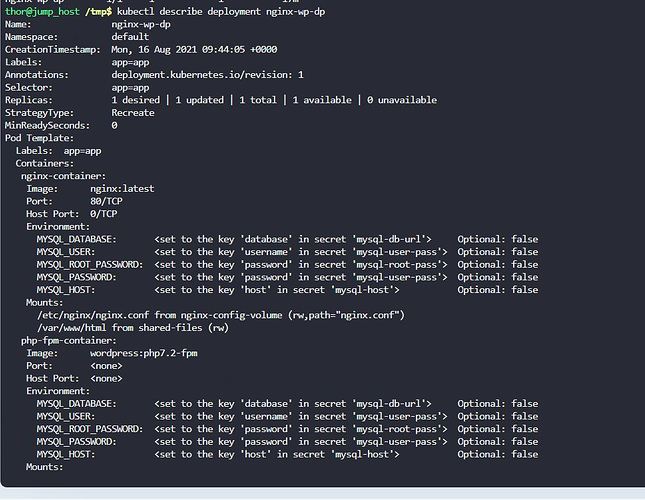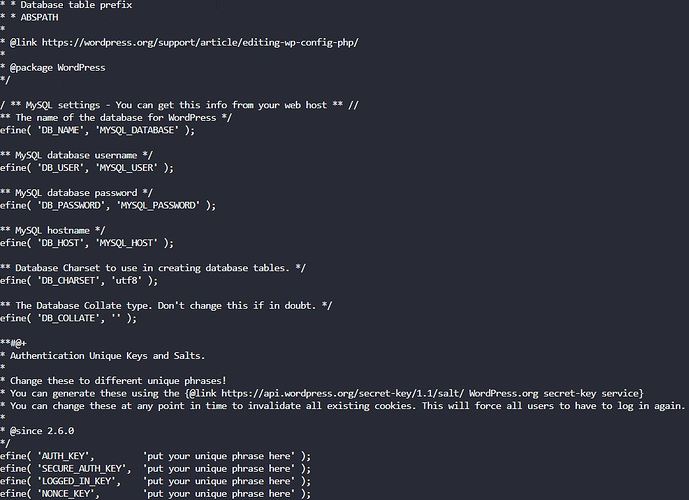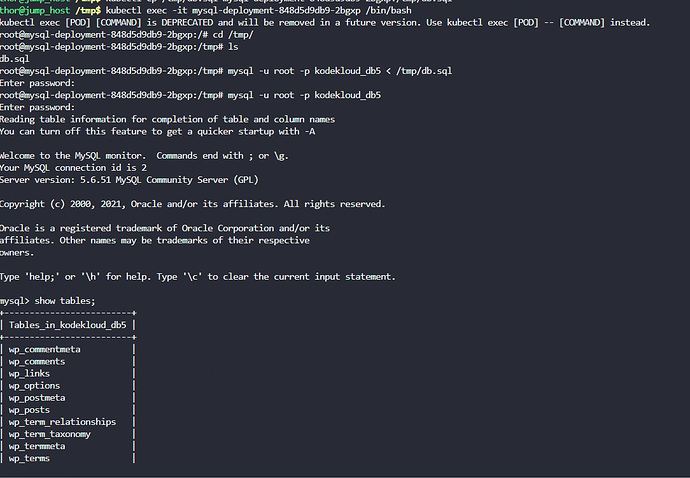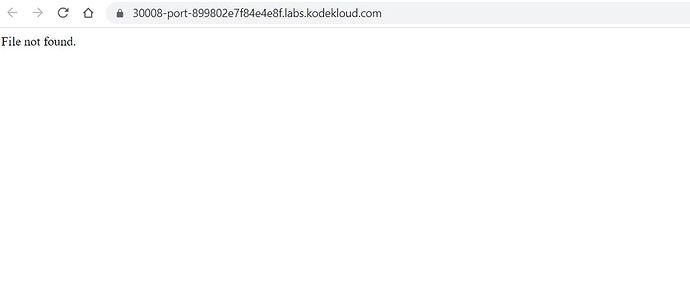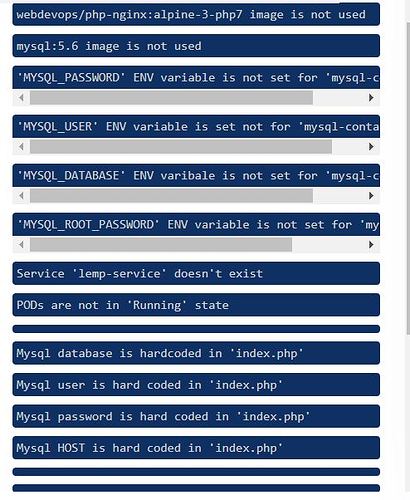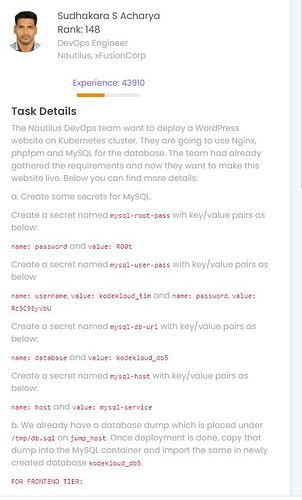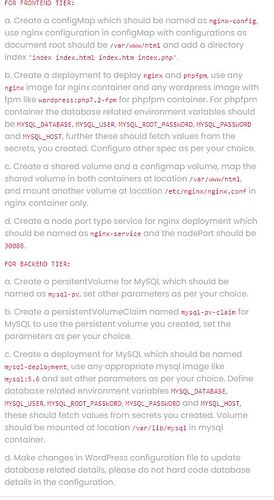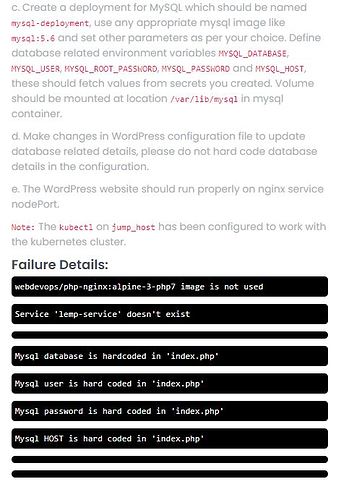@rahul456 @Inderpreet @Tej-Singh-Rana what is wrong with this task
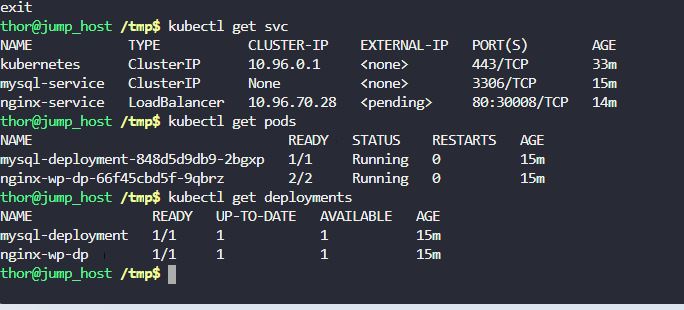
We are aware of this issue and working on to fix the same. It should be fixed soon and you will be assigned this task again.
now my task is marked as failed??
There is something completely screwed up with this task evaluation. It has also been marked as incorrect (failed) but all the errors given are wrong!!!
Error output is as follows:
Uh oh! Looks like the task was not completed successfully. But it’s Ok. You can try again next time this task is assigned to you.
Check
Complete
Incomplete
webdevops/php-nginx:alpine-3-php7 image is not used
Service ‘lemp-service’ doesn’t exist
Mysql database is hardcoded in ‘index.php’
Mysql user is hard coded in ‘index.php’
Mysql password is hard coded in ‘index.php’
Mysql HOST is hard coded in ‘index.php’
website is not up and accessible
You may check your work again to see what went wrong.
The environment expires in 5 minutes.
If you think you did your work correctly and is marked failed,
you may request for a review from your task dashboard.
Or alternatively please take outputs/screenshot of your work
and post in community.kodekloud.com.
You can also view your result in your dashboard under tasks.
You will be assigned your next task within the next few days.
-
It says webdevops/php-nginx:alpine-3-php7 image is not used, but the task specifies that any nginx image and an image like wordpress:php7.2-fpm can be used
-
It says that lemp-service doesn’t exist but the task specifies nginx-service
-
It says that the credentials are hardcoded in the database but this is not correct.
wp-config.php gets its credentials as follows:
Faced the same issue. Any updates here?
Facing the same issue . please advise asap.