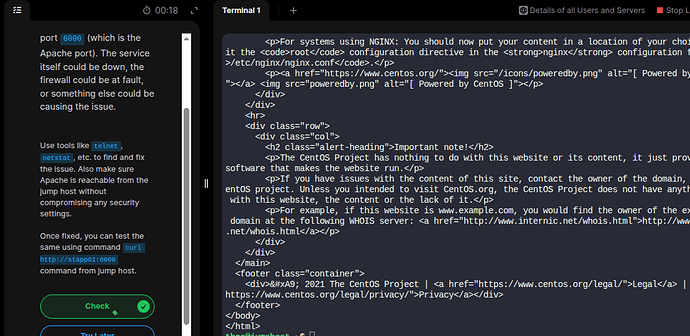shehpar
August 11, 2025, 11:19am
#1
I successfully check the connection trough jump_host but when i did confirm it was showing failed.
please review the task
[root@stapp01 ~]# iptables -I INPUT 4 -p tcp --dport 6400 -j ACCEPThttp://stapp01:6400
Hi @shehpar
Did you check if any other process is running on port 6400?
shehpar
August 11, 2025, 12:05pm
#3
yes, i checked a process of sendmail was running and i changed it port to 6500 after that i start the service of httpd and it start. lastly i checked that the user can interect with application from jump_host and it was shown 200 code, it mean it was able to reach. but i don’t know when i submit the task it said failed.
Steps you need to take:
Check if the port is occupied. If yes, kill the service
Check again
Restart the Apache service (httpd)
Check if the service is running
Add the IPTable rules and save them to /etc/sysconfig/iptables and confirm rules are added.
Finally, test it with curl https:` from jump_host.
I’ve done as above, and the lab passed at my end.
I think you need to check for the Apache server for all the App Servers to see if any other process is occupying the port.
I followed the steps you mentioned look i am able to access the site from jump_host but when i submit the lab it failed me.
Which App Server did you try the above steps on?
I just verified the task following the same steps above, and it worked fine at my end.
Santosh_KodeKloud:
Add the IPTable rules and save them to /etc/sysconfig/iptables and confirm rules are added.
Thank you, I was wondering why my solution was not working, this has really helped, I was not saving the rules to the IP table I think this was the main problem
1 Like