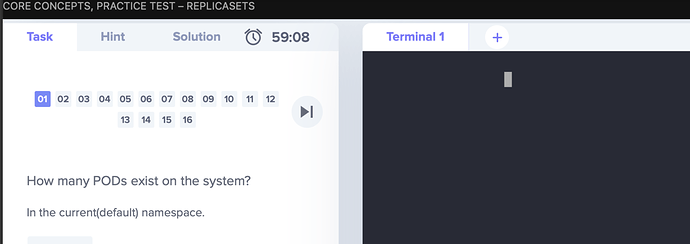@Tej-Singh-Rana @mmumshad
I am not able to proceed with the lab, as no cursor & commands are visible on the terminal, please let me know, how to proceed further
I am using chrome, I have used the troubleshooting guide as well, also tried the incognito mode. Nothing works.
I had same issue on safari. Chrome did work for me but it would be great if this was fixed.
Kodekloud what is the problem?
@Saurabh-Agarwal @darrat , Labs are best suited to work in Chrome. Please follow the lab troubleshooting guide.
Thanks, but that does not help when I want to use my iPad (even running Chrome on it).
With all the techie know-how here, I am surprised that this has not been resolved.
Can it be fixed so it runs on all browsers?
I also have this problem on iOS on my iPad.
It works now! KodeKloud labs now show properly in Safari on my iPad after doing these steps:
Hi @Saurabh-Agarwal,
Apologies for the inconvenience caused due to Labs issues. Wanted to check if the issue is resolved or you want us to assist you with anything?
Thanks,
KodeKloud Support