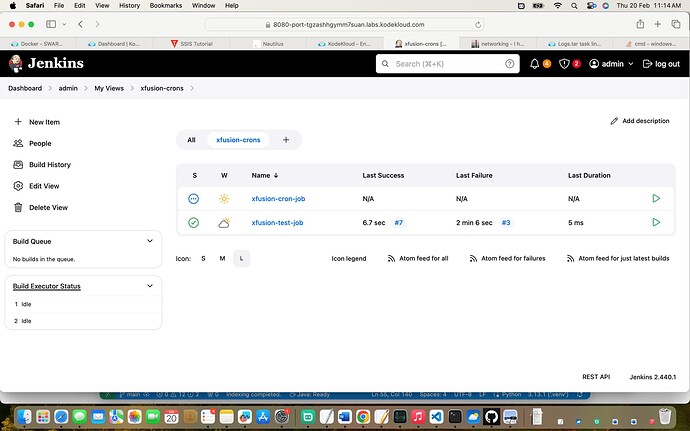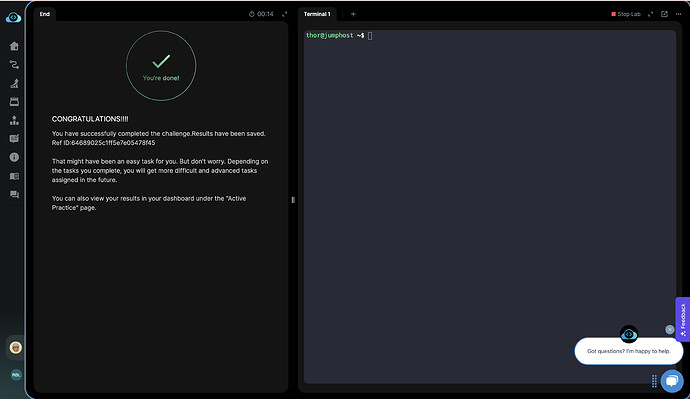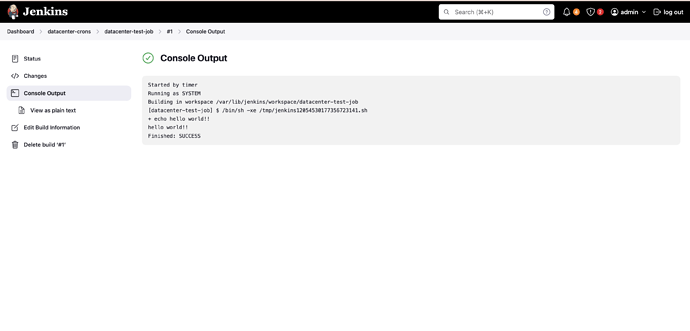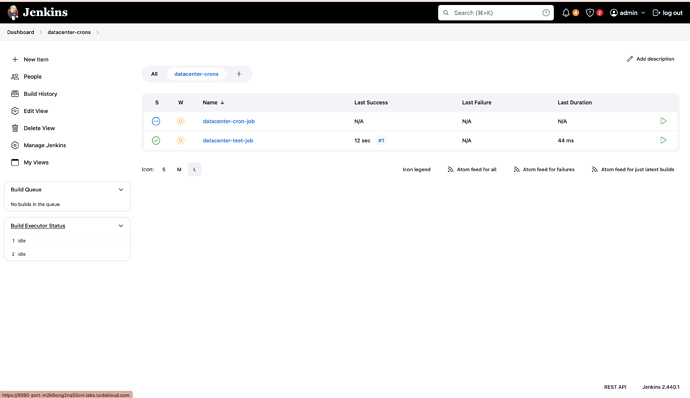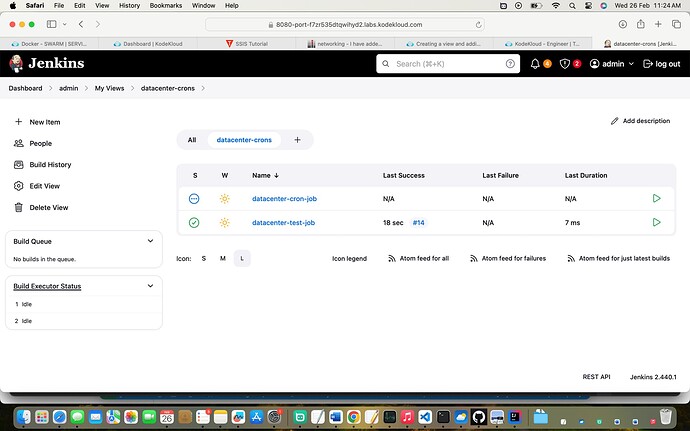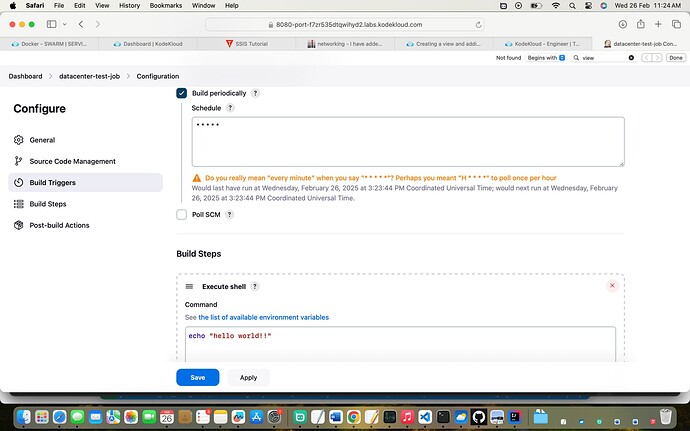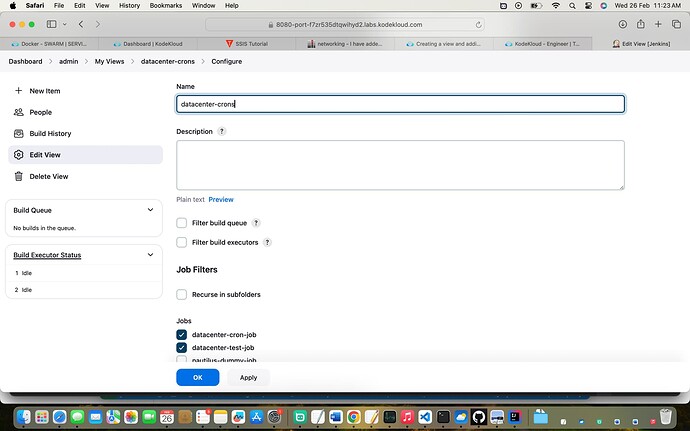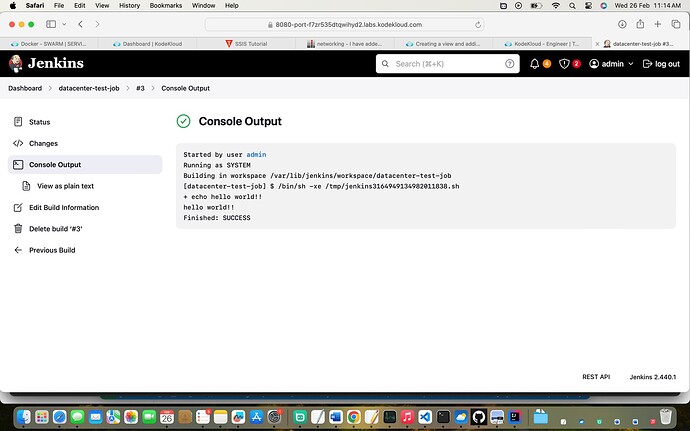Use this category to discuss the doubts and questions about the Jenkins course on KodeKloud
I have created the view and new job in Jenkins and scheduled the job and added below the view.
I am able to see the jobs are running successfully and the jobs are listed under the view as well.
But the task is still failing.
Attaching the screenshots.
Thanks.
Hi,
Please share the topic, level and task and task name, I’ll check it.
This is Kodekloud Engineer task Level 2 Jenkins → Jenkins views task
Click on the Jenkins button on the top bar to access the Jenkins UI. Login using username admin and password Adm!n321.
-
Create a Jenkins job named devops-test-job.
-
Configure this job to run a simple bash command i.e echo "hello world!!".
-
Create a view named devops-crons (it must be a global view of type List View) and make sure devops-test-job and devops-cron-job (which is already present on Jenkins) jobs are listed under this new view.
-
Schedule this newly created job to build periodically at every minute i.e * * * * * (please make sure to use the cron expression exactly same how it is mentioned here)
-
Make sure the job builds successfully.
Hi @sivkalai
Thanks for your detailed response.
I’ve checked it, and it’s working fine on my end. You can see the screenshot below. Please try again, and if the issue persists, share a screenshot of your script and job output, it will help troubleshoot the problem.
Hi Baoly,
I have followed the exact same steps and my build is successful.
But the task is failing with the following message " - ‘datacenter-crons’ view doesn’t exit or job ‘datacenter-test-job’ is not listed under it"
Attaching all the relevant screenshots.
That’s really strange. My setup is the same, and I checked it again but didn’t run into the issue you’re facing.
I am facing the exact same issue as the OP. I see this problem is recurring since so many years and still not resolved. Could the KodeKloud team check this please? We are not able to proceed to next level because of this.
@raymond.baoly
Hi @sudheer60
This is not a valid issue. Just make sure to create a view named devops-crons as a global view of type List View, and you’ll be able to pass the task.