Hello,
I create a user successfully and it was marked as failed…
Pls see screenshot showing the user and the server i was asked to create the user
Hello,
I create a user successfully and it was marked as failed…
Pls see screenshot showing the user and the server i was asked to create the user
I created the user rose
Hi
As per the question, we have to create a non-interactive user. An user without shell (basically to set the shell to /sbin/nologin or /bin/false).
Hi there. I also had the same issue. I was asked to create the user Jim with no interactive shell. I used the command “used Jim -s /bin/false” but was marked as having failed
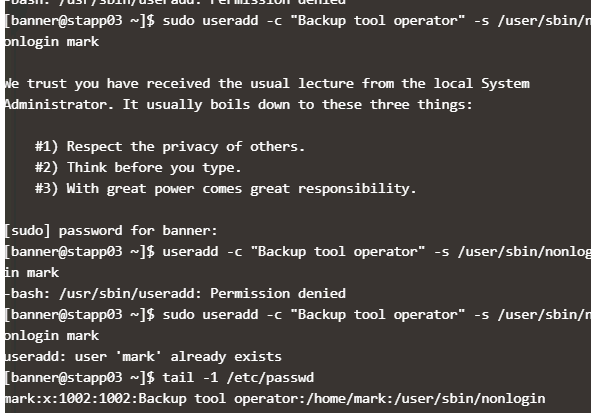
I also have faced same issue. screen shot enclosed
@keshav_metkar it’s nologin and location is /sbin/nologin not /user/sbin/nonlogin
you can give /bin/false or /sbin/nologin to non interactive user.