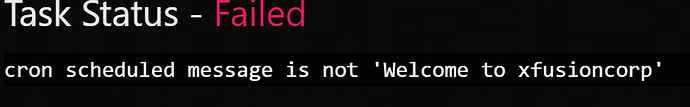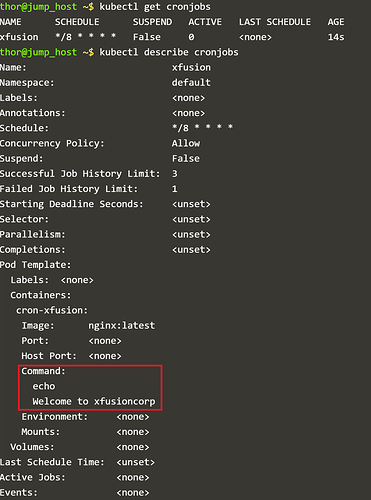This question doesn’t state clearly where to create the Kubernetes Job. I wasn’t able to access the app servers. Please can you clarify? @mmumshad @Inderpreet @Ayman @kodekloud-support3
Hello, Chudo
You have to create from jump host.
@Tej-Singh-Rana But the jumpserver doesnt have “kubectl” installed. Also what do i call the yaml file?
@Chudo, I’ve just finished this task, kubectl is already installed and configured on the jump server.
You can name the file whatever you want. Just make sure the configuration is as specified in the task. The file will just be used once to create the cronjob.
Also remember to verify your work before submitting.
Hope that helps !
You have to perform from thor user and you can see .kube directory in his current $HOME directory. Hope you will get lead from this.
Thanks everyone. Apparently, the servers were having a momentary glitch. Thanks, I was able to complete the task. Cheers
Hi @Tej-Singh-Rana, @Inderpreet,
So far i have not received any feedback on all the other task i have done that i think its correct.
The kubernetes time check i got the same error command not found and the command was present.
I believe what i have done is correct.
I get failure cron message is not “Welcome to xfusioncorp”
The command is right there.