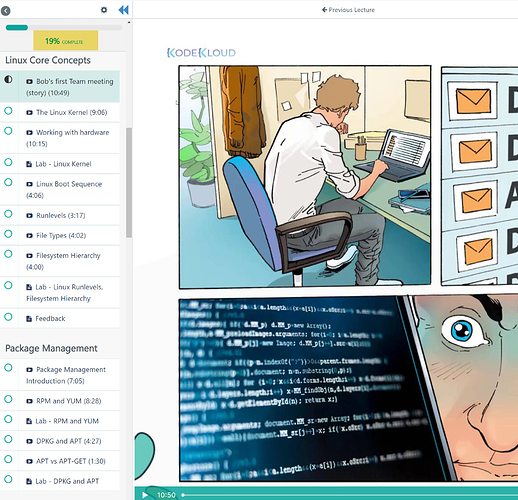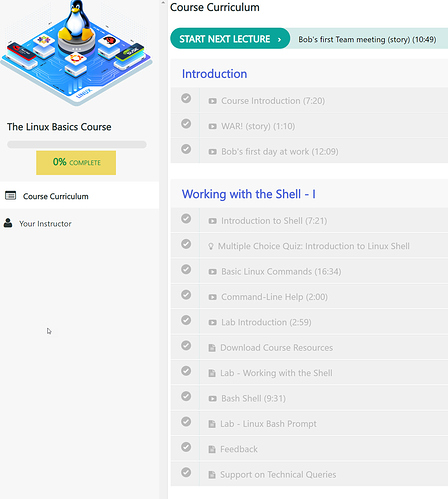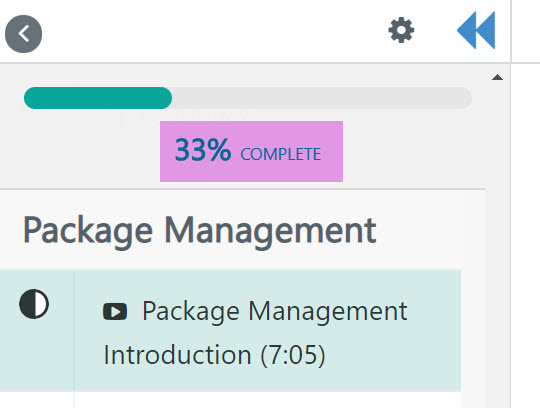I’m doing the Linux Basics course and loving it.
When I’m on the course itself, the sidebar shows my progress as 19% whereas when I go back to the course page where the table of contents (TOC) is listed, the course progress is ALWAYS shown as 0%.
I understand that this maybe a Teachable platform issue but could you do something about it by raising a ticket to get it fixed? Thanks!!
Hi, Can you please share a screenshot of where you see this as 0?
Hello, awsrajak
You have to click on browser top right side “complete and continue” button to make it count.
Not my first course on the Teachable platform so yes this is happening after I click “complete and continue” with every lesson.
Now, it shows percentage completion on both the pages but the numbers shown are different for the SAME course - See attached screenshots.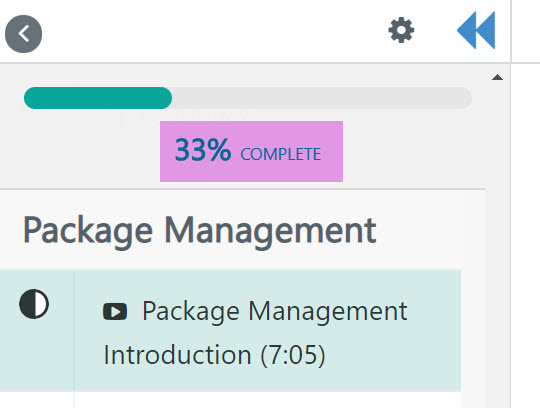
That’s weird. have you seen if it updates after a while? We might have to report it to Teachable for this.
Actually, I checked it just now and both the numbers match 33%. So, it looks like there’s some delay in having the progress updated on the ToC page but it does get updated. Thanks!