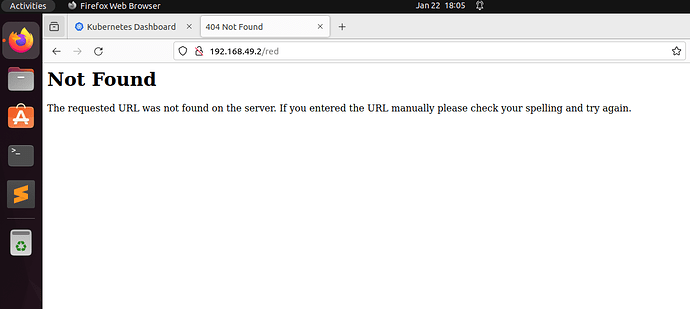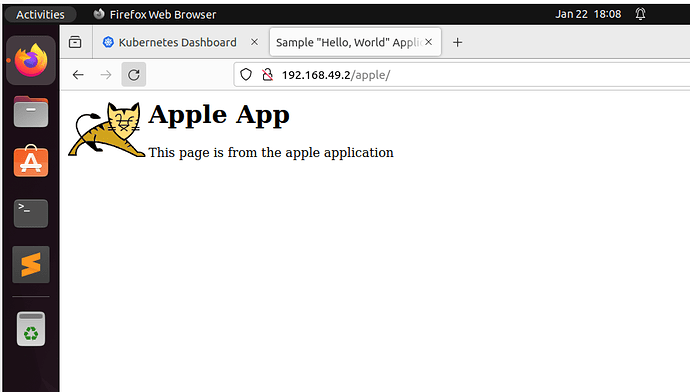Hello Everyone,
I am using the deployment file provided in the link below. But couldn’t access the app from the browser. I have minikube installed in ubuntu with ingress addon enabled. Below is the screenshot of accessing the application.
However, using the below deployment file produces the expected result. Attaching the screenshot below:
(Couldn’t attach the screenshot due to platform limitation)
I didn’t install the files at the same time. So, port availability isn’t a isuue.
Can someone enlighten me on this? I am not sure if the provided details are enough to troubleshoot, please ask if any additional details required.
Couldn’t attach the screenshot of successful deployment in the original post due to platform limitation. Attaching in the reply section.
Let’s make sure that the services are actually correctly configured. Try the following:
k get ep
to make sure that the red service actually reaches its deployment.
Got back the below output:
root@ubuntu:/app# kubectl get ep
NAME ENDPOINTS AGE
blue 10.244.0.11:8080,10.244.0.8:8080 53s
green 10.244.0.6:8080,10.244.0.7:8080 54s
kubernetes 192.168.49.2:8443 3m41s
red 10.244.0.10:8080,10.244.0.9:8080 54s
I tried accessing the app using the below URL:
http://192.168.49.2/red
IP in the URL is the one from the output of the command “minikube ip”
I can’t get your color.yml file to work under either ingress-nginx on minikube or traefik under colima. If the other file works, then I’d wonder about the color.yml.