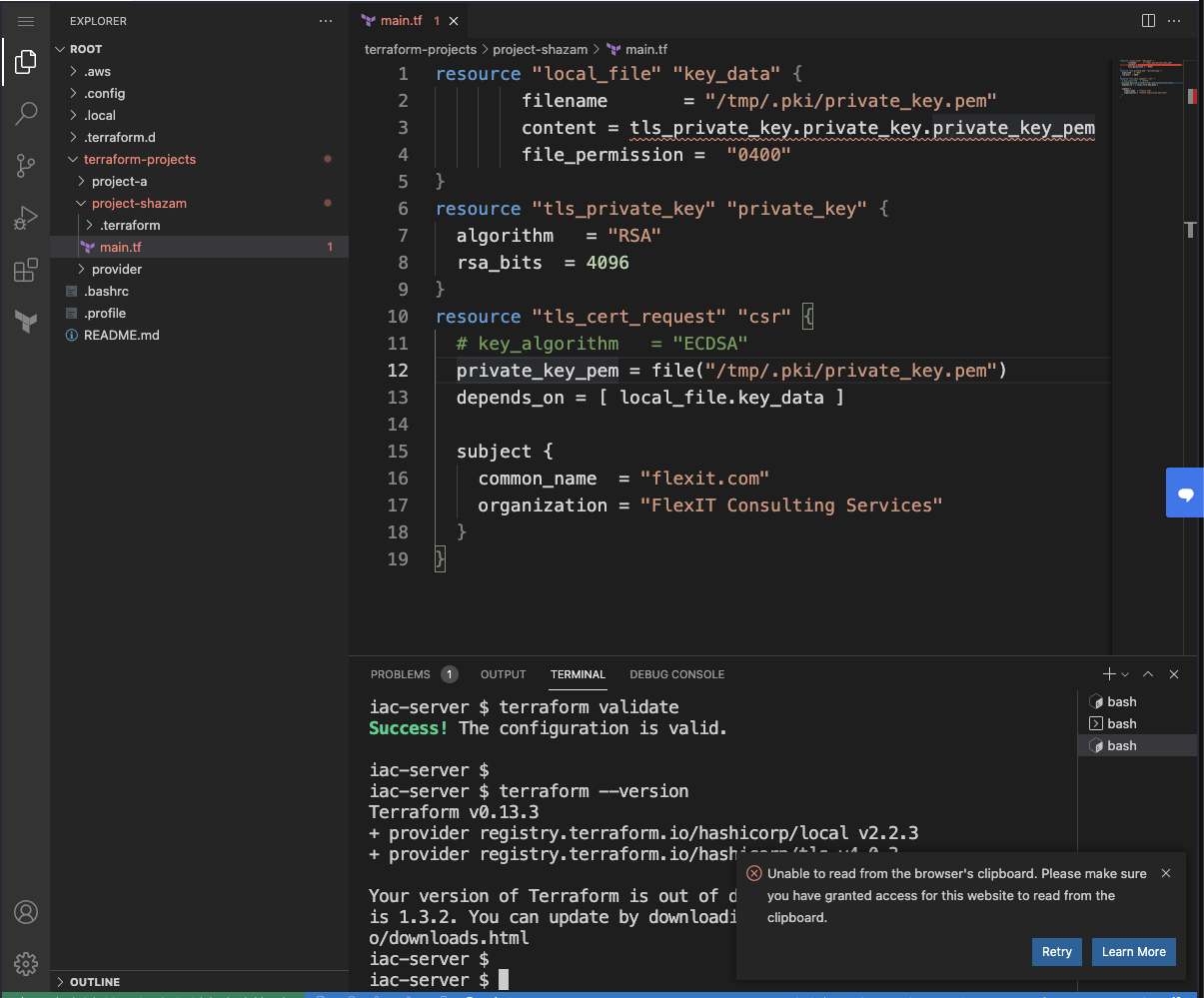Ive come across an issue whilst trying to copy and paste into the lab instance of VScode
ive tried granting the domain clipboard access in the chrome settings but it still doesnt work.
any ideas on how to get copy and paste working in the labs ?
(im on a mac)
Ayman
#2
Hello @Mike-Sadler,
For Mac user: ⌘+C to copy and ⌘+V to paste. OR try “Shift+⌘+v” to paste.
ahh ⌘+v throws that error
but Shift+⌘+v works, thanks 
Hi Ayman/Mike - any suggestion for Windows user, i am facing the same issue .
Hi @kumarsingh.arun,
Please check it out this page.
Regards,