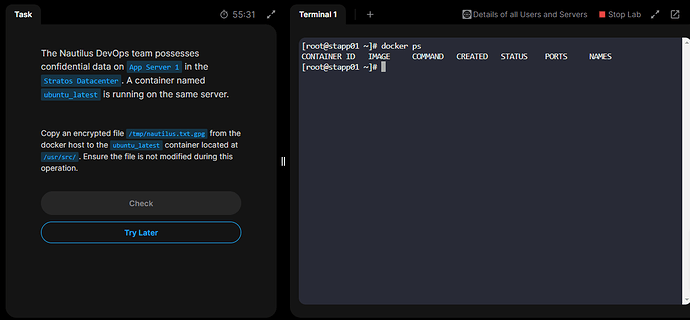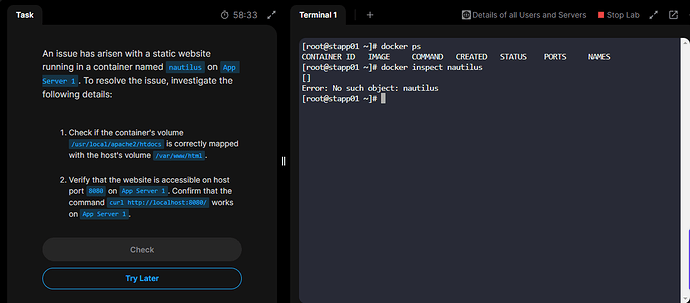In the following lab question,
They said there is already a docker container running on the APP server 1. But when I SSH into the server I don’t see any containers running. Does that mean I need to create a new container myself by using a custom Dockerfile, build and run it.
Tried that too, in the custom docker file I copied the required file into the destination directory as mentioned in the question. Also performed the checksum of the files present on the host as well as inside the container. They both got the same results. This meant that the correct file is copied into the container without loss/corruption of data inside the file.
Surprisingly still my task got failed, saying that I didn’t copy the correct file…
Can anyone explain what’s wrong here?
Thanks in advance!!![]()