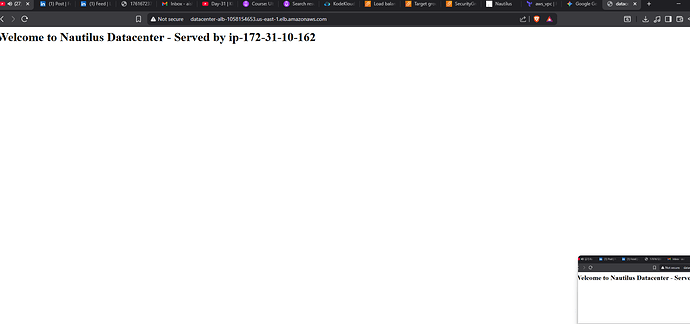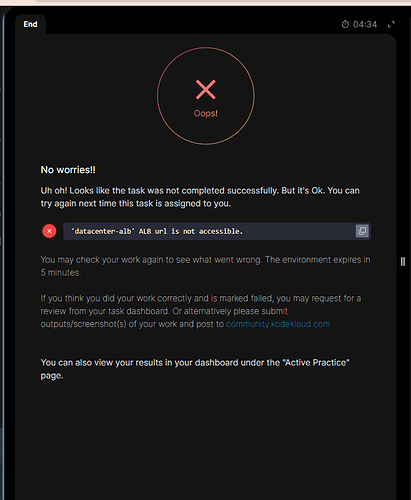Have completed the task successfully and the alb url is accessible. But the task result fails. Attaching screenshot for reference.
Can you please describe what you did? Can’t really tell why you were not accepted without knowing that.
Task- The Nautilus Development Team needs to set up a new EC2 instance and configure it to run a web server. This EC2 instance should be part of an Application Load Balancer (ALB) setup to ensure high availability and better traffic management. The task involves creating an EC2 instance, setting up an ALB, configuring a target group, and ensuring the web server is accessible via the ALB DNS. Create a security group: Create a security group named datacenter-sg to open port 80 for the default security group (which will be attached to the ALB). Attach datacenter-sg security group to the EC2 instance. Create an EC2 instance: Create an EC2 instance named datacenter-ec2. Use any available Ubuntu AMI to create this instance. Configure the instance to run a user data script during its launch. This script should: Install the Nginx package. Start the Nginx service. Set up an Application Load Balancer: Set up an Application Load Balancer named datacenter-alb. Attach default security group to the same. Create a target group: Create a target group named datacenter-tg. Route traffic: The ALB should route traffic on port 80 to port 80 of the datacenter-ec2 instance. Security group adjustments: Make appropriate changes in the default security group attached to the ALB if necessary. Eventually, the Nginx server running under datacenter-ec2 instance must be accessible using the ALB DNS.
My Approach:
- Created Security Group with inbound rules http-port 80 and source=default SG.
- Launched EC2 instance with specs as defined and SG that is created in step1.
- Created Target Group with http-80 protocol and target as ec2 instance created in step 2.
- Created Application Load balancer with listener port http-80, default SG with inbound http-80 from anywhere, target group as created in step 3.
- Verified the target group health status to be healthy and the load balancer to be active.
- Browsed the load balancer’s DNS name with http://DNS-name and was able to see the nginx page.
Yes that’s right. This was the exact one!